A motion sensor flood light flashing red often indicates a communication issue, sensor malfunction, or need for reset. This problem can stem from weak network signals, power surges, dust buildup, or environmental factors. Understanding the causes and solutions can help restore proper functionality to your motion sensor flood light system.
Why Is My Motion Sensor Flood Light Flashing Red?
Motion sensor flood lights may flash red due to various reasons:
- Communication issues with the hub (for smart sensors)
- Sensor malfunction
- Need for a reset
- Power surges or blackouts
- Dust accumulation
- Wiring problems
- Environmental triggers
Let’s delve deeper into each of these causes and their potential solutions.
What Does a Red Light on a Motion Sensor Indicate?
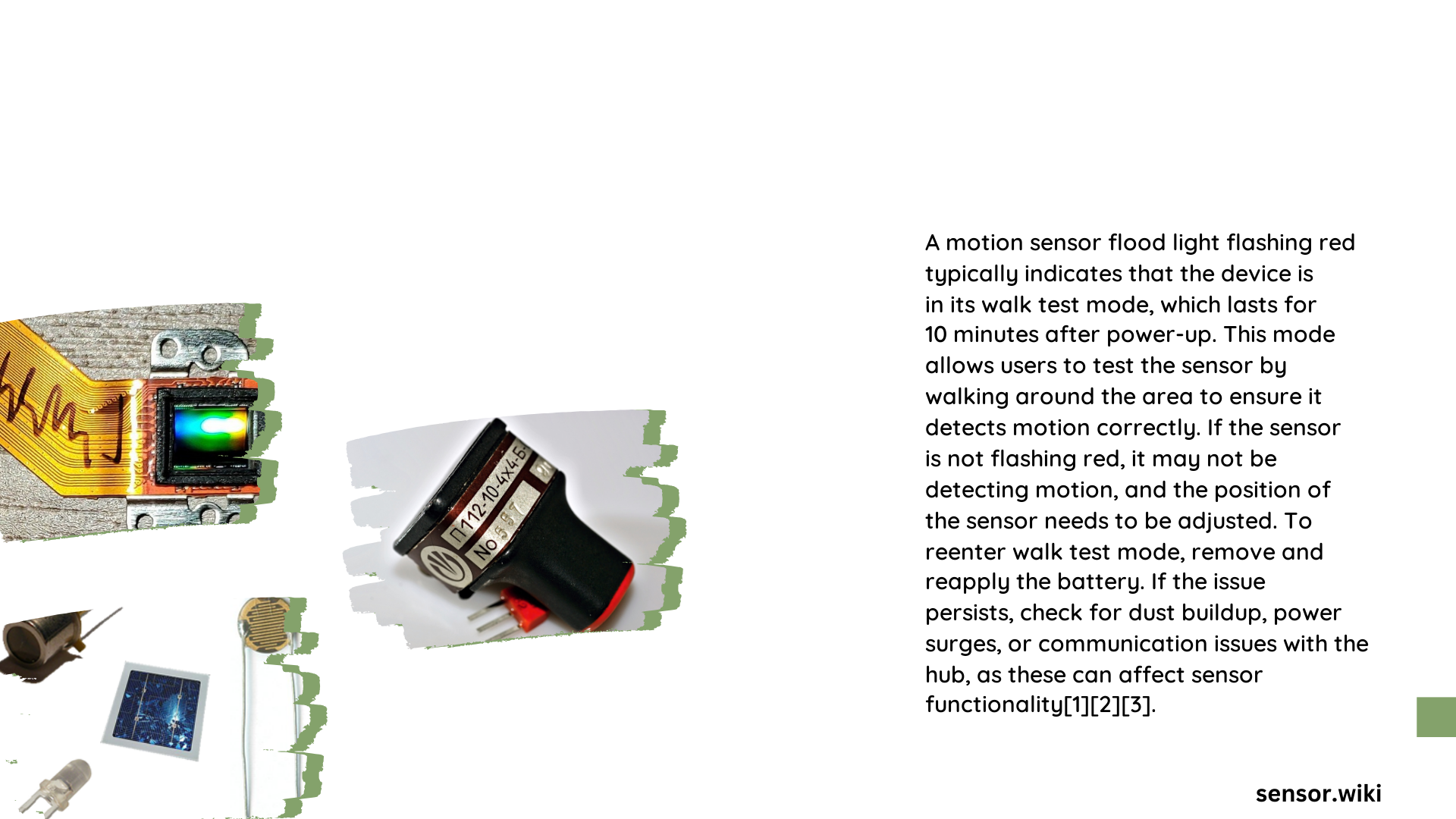
The meaning of a red light on a motion sensor flood light can vary depending on the manufacturer and model. However, here are some common interpretations:
- Hue Motion Sensors: A red light indicates motion detection but failure to communicate with the hub due to a weak Zigbee mesh network.
- Generic Motion Sensors: A flashing red light often signals a need for reset or a malfunction. A steady red light might indicate a specific error or setting issue.
| Sensor Type | Red Light Meaning |
|---|---|
| Hue Motion Sensors | Motion detected, communication failure |
| Generic Motion Sensors | Reset needed, malfunction, or specific error |
How Can I Troubleshoot a Red Flashing Motion Sensor Flood Light?
Follow these steps to troubleshoot your motion sensor flood light:
- Check Communication:
- For smart sensors, ensure a robust Zigbee mesh network.
-
Add more repeaters or line-powered Zigbee devices to improve signal strength.
-
Reset the Sensor:
- If wired to a wall switch:
a. Turn the switch on for 2 seconds, then off for 2 seconds.
b. Repeat this process several times. - Alternatively:
a. Turn the switch on.
b. Turn it off for 5-7 seconds.
c. Turn it back on. -
For fixtures with a circuit breaker:
a. Turn off the breaker for at least 30 seconds.
b. Turn it back on. -
Clean the Sensor:
-
Gently clean the sensor with a soft cloth or compressed air to remove dust and dirt.
-
Check for Power Issues:
- Ensure no power surges or blackouts are affecting the sensor.
- If issues persist after reset, consider consulting an electrician.
What Are the Main Causes of Red Light Activation in Motion Sensor Flood Lights?
Several factors can trigger the red light on your motion sensor flood light:
- Communication Issues:
-
Weak Zigbee mesh networks prevent smart sensors from communicating with the hub.
-
Power Fluctuations:
-
Surges and blackouts can reset or disrupt sensor settings.
-
Dust Buildup:
-
Accumulation of dust and dirt can interfere with motion detection.
-
Wiring Problems:
-
Faulty wiring may cause sensor malfunction and error indications.
-
Environmental Factors:
- Inclement weather or physical obstructions can affect sensor performance.
How Do Different Manufacturers Handle Red Light Indicators?
Different manufacturers may use red light indicators for various purposes:
- Hue Motion Sensors: Red light specifically indicates motion detection with communication failure.
- Generic Brands: May use red lights to signal various issues, including need for reset, malfunction, or specific error codes.
It’s crucial to consult your specific sensor’s manual for accurate interpretation of light signals.
What Role Does the Zigbee Mesh Network Play in Motion Sensor Functionality?
For smart motion sensors, the Zigbee mesh network is critical:
- It enables communication between the sensor and the hub.
- A weak network can cause communication failures, triggering red light indicators.
- Strengthening the network by adding repeaters or line-powered Zigbee devices can resolve these issues.
How Can Environmental Factors Affect Motion Sensor Flood Lights?
Environmental factors can significantly impact motion sensor performance:
- Weather Conditions:
- Heavy rain, snow, or fog can interfere with sensor detection.
-
Extreme temperatures may affect sensor functionality.
-
Physical Obstructions:
-
Trees, bushes, or other objects in the sensor’s field of view can trigger false alarms or block legitimate motion.
-
Reflective Surfaces:
-
Nearby reflective surfaces like windows or water features can cause false triggers.
-
Electromagnetic Interference:
- Nearby electronic devices or power lines can disrupt sensor operation.
What Maintenance Steps Can Prevent Red Light Issues?
Regular maintenance can help prevent red light issues:
- Regular Cleaning:
-
Gently clean the sensor lens monthly to prevent dust buildup.
-
Inspection:
-
Check for loose wires or damaged components periodically.
-
Software Updates:
-
For smart sensors, ensure firmware is up to date.
-
Network Strength Check:
-
Regularly assess and optimize your Zigbee mesh network.
-
Battery Replacement:
- For battery-operated sensors, replace batteries as recommended by the manufacturer.
By understanding these aspects of motion sensor flood lights, you can effectively troubleshoot and maintain your system, ensuring optimal performance and reducing instances of red light flashing.
References:
1. https://mrelectric.com/blog/how-to-reset-a-motion-sensor-light-thats-stuck
2. https://community.hubitat.com/t/hue-motion-sensor-red-light/98657
3. https://www.youtube.com/watch?v=JXhs2MdZjFM
4. https://www.homedepot.com/c/ah/how-to-reset-a-motion-sensor-light/9ba683603be9fa5395fab904793806f
5. https://www.justanswer.com/electrical/isf87-sensor-light-flashing-times-red-no-lights.html
