Ring contact sensors are essential components of home security systems, but when they continuously report a tampered status, they can cause significant frustration and potential security concerns. Persistent tamper alerts may indicate installation problems, battery issues, hardware malfunctions, or system glitches that require systematic investigation and resolution. Understanding the root causes and implementing targeted troubleshooting strategies can help homeowners restore their sensor’s functionality and maintain reliable home security monitoring.
What Causes Ring Contact Sensor Tamper Alerts?
Battery and Power-Related Issues
Ring contact sensors rely on battery power, and several battery-related factors can trigger tamper alerts:
| Issue | Potential Impact | Recommended Action |
|---|---|---|
| Low Battery | Intermittent sensor performance | Replace CR2032 battery |
| Loose Battery Connection | Inconsistent power supply | Reinsert battery carefully |
| Expired Battery | Complete sensor malfunction | Purchase new battery |
Physical Installation Problems
How to Check Sensor Mounting?
- Ensure sensor is flush against mounting surface
- Verify magnet alignment within recommended distance
- Check for loose mounting screws
- Confirm no physical damage to sensor components
Detailed Troubleshooting Steps
How to Reset Ring Contact Sensor?
- Battery Removal Method
- Remove battery completely
- Press and hold tamper button
- Reinsert battery while holding button
-
Release button after LED indicator changes
-
Factory Reset Procedure
- Locate pinhole reset button
- Use paperclip to press reset button
- Hold until LED light turns off
- Release and wait for system reconfiguration
Advanced Diagnostic Techniques
What Are Potential Hardware Failures?
- Damaged tamper switch mechanism
- Compromised internal circuitry
- Moisture or environmental damage
- Manufacturing defects
Preventive Maintenance Strategies
How to Minimize Future Sensor Issues?
- Regular battery checks
- Proper initial installation
- Avoid excessive physical stress
- Keep sensors clean and dry
- Update Ring app consistently
Professional Support Options
When DIY methods fail, consider:
– Ring customer support
– Professional security system technician
– Sensor replacement under warranty
Technical Specifications
Sensor Specifications:
– Battery Type: CR2032
– Wireless Protocol: Z-Wave
– Communication Range: Up to 250 feet
– Operating Temperature: 32°F – 120°F
Key Takeaways
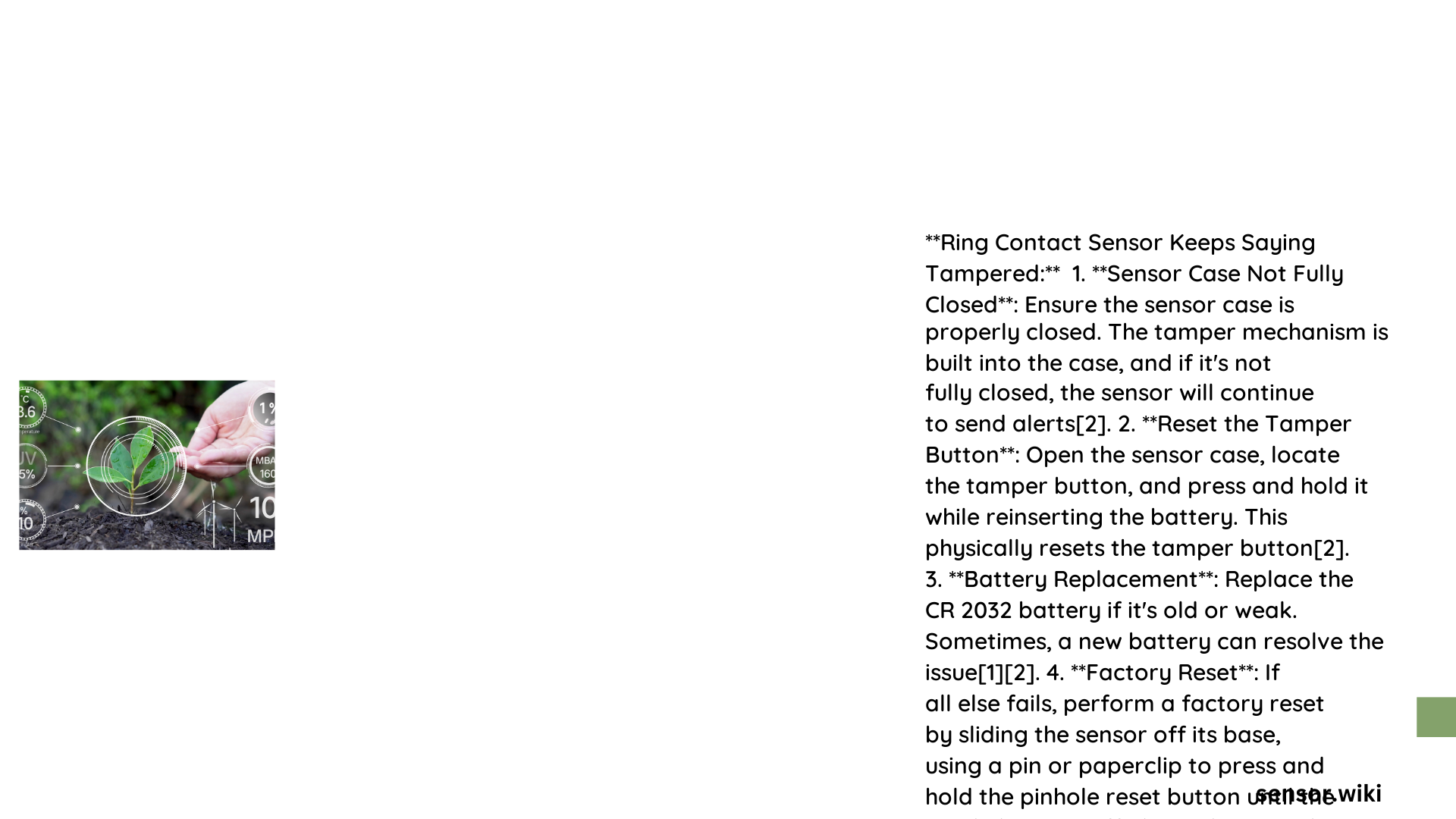
- Most tamper alerts can be resolved through systematic troubleshooting
- Battery and installation are primary factors
- Factory reset often resolves persistent issues
- Professional support available for complex problems
References:
– Ring Official Support
– Ring Troubleshooting Guide
– Smart Home Security Resources
