Ring contact sensors occasionally experience connectivity challenges that can disrupt home security monitoring. When a ring contact sensor fails to connect to the base station, users encounter potential security vulnerabilities and system interruptions. Understanding the precise diagnostic steps and technical resolution strategies becomes crucial for maintaining seamless alarm system performance and ensuring comprehensive home protection.
What Causes Ring Contact Sensor Connection Failures?
Can Signal Interference Disrupt Sensor Connectivity?
Signal interference represents a primary factor in ring contact sensor connection problems. Multiple wireless devices, physical obstructions, and electromagnetic disruptions can compromise Z-Wave communication between sensors and base stations.
Key Interference Factors
- Metal objects near sensor placement
- Thick concrete walls
- Competing wireless frequencies
- Distance from base station
How Do Battery Issues Impact Sensor Performance?
Battery health directly influences sensor connectivity and transmission capabilities. Weak or improperly installed batteries can prevent successful communication with the base station.
| Battery Status | Connectivity Impact |
|---|---|
| Low Battery | Intermittent Connection |
| Incorrectly Installed | No Connection |
| Expired Battery | Complete Disconnection |
What Are Recommended Troubleshooting Steps?
Immediate Diagnostic Actions
- Check battery voltage and installation
- Verify sensor proximity to base station
- Confirm no physical obstructions
- Reset sensor using manufacturer guidelines
How to Perform Sensor Reset?
Reset Procedure
- Remove sensor battery
- Wait 30 seconds
- Reinsert battery
- Observe LED indicator patterns
- Attempt reconnection through Ring app
Can Range Extenders Improve Connectivity?
Range extenders enhance Z-Wave network coverage, mitigating connection challenges in larger homes or spaces with significant structural barriers. These devices amplify signal strength and ensure consistent sensor communication.
What Are Advanced Troubleshooting Techniques?
Professional Diagnostic Approach
- Measure signal strength (RSSI)
- Identify potential interference sources
- Evaluate Z-Wave network configuration
- Consider professional system assessment
When Should You Contact Ring Support?
If comprehensive troubleshooting fails to resolve connectivity issues, professional intervention becomes necessary. Ring’s technical support can provide specialized diagnostics and potential hardware replacement.
Critical Recommendations
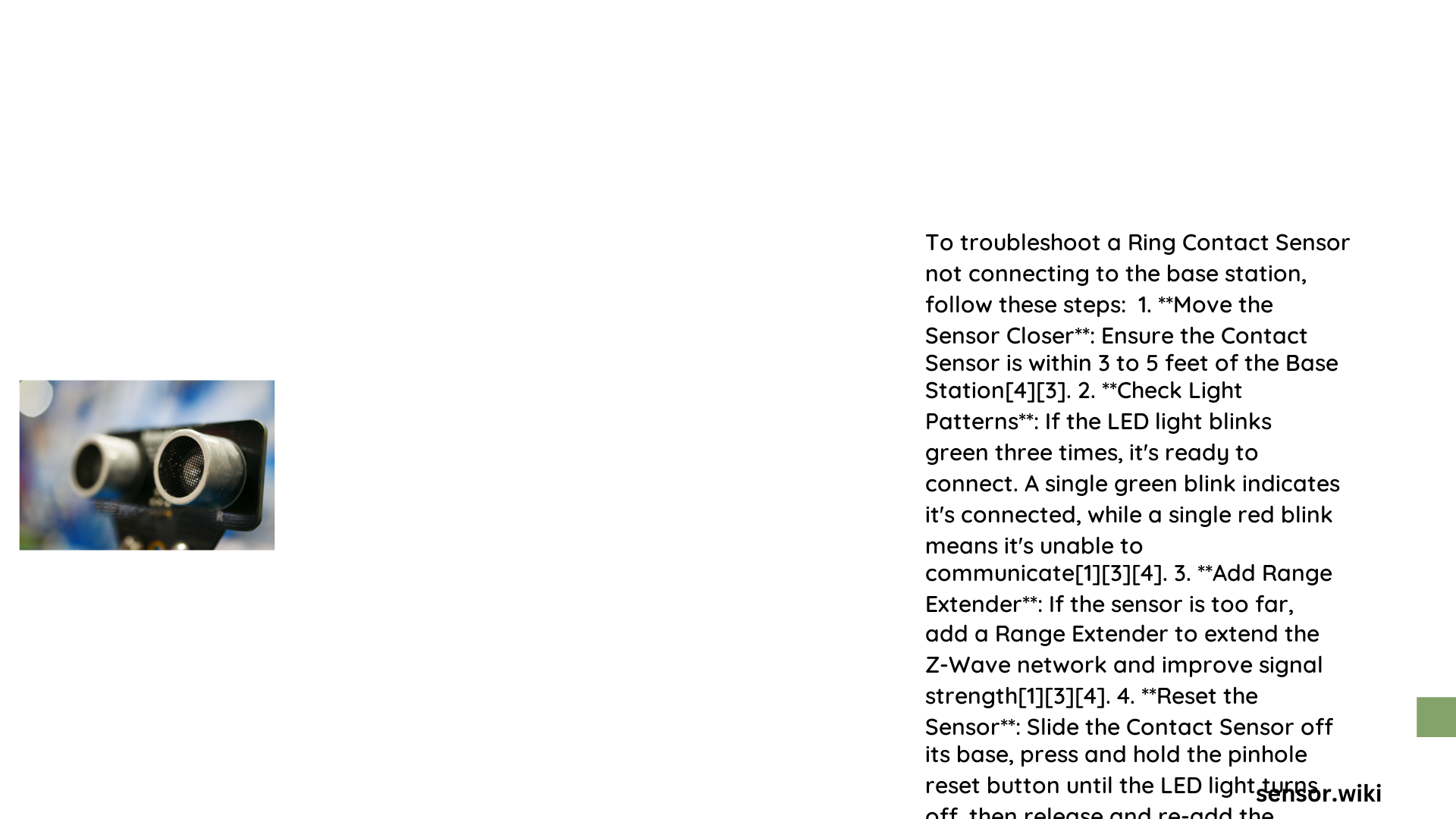
- Maintain sensor batteries
- Position sensors within recommended range
- Minimize wireless interference
- Regularly update firmware
- Consider professional system evaluation
Technical Specifications for Optimal Performance
- Recommended Sensor Range: 3-5 feet from base station
- Optimal Battery Type: CR2032 lithium
- Frequency: 908.42 MHz Z-Wave
- Recommended Replacement Interval: 12-18 months
Preventative Maintenance Strategies
- Quarterly battery inspection
- Regular firmware updates
- Periodic signal strength assessment
- Professional system diagnostics
Conclusion
Resolving ring contact sensor connectivity requires systematic approach, technical understanding, and proactive maintenance. By implementing recommended strategies, users can ensure reliable home security system performance.
