Ring contact sensor pairing mode is a critical process for integrating security sensors into your home automation system. This comprehensive guide provides detailed instructions for successfully connecting your Ring contact sensor to the Ring Alarm network, covering everything from initial activation to troubleshooting potential connectivity issues, ensuring a smooth and reliable home security experience.
What Is Ring Contact Sensor Pairing Mode?
Ring contact sensor pairing mode represents the specific process of connecting a wireless sensor to your home security network. This mode allows the sensor to communicate with your Ring Alarm system, enabling real-time monitoring of doors, windows, and other entry points.
How Do You Prepare for Sensor Pairing?
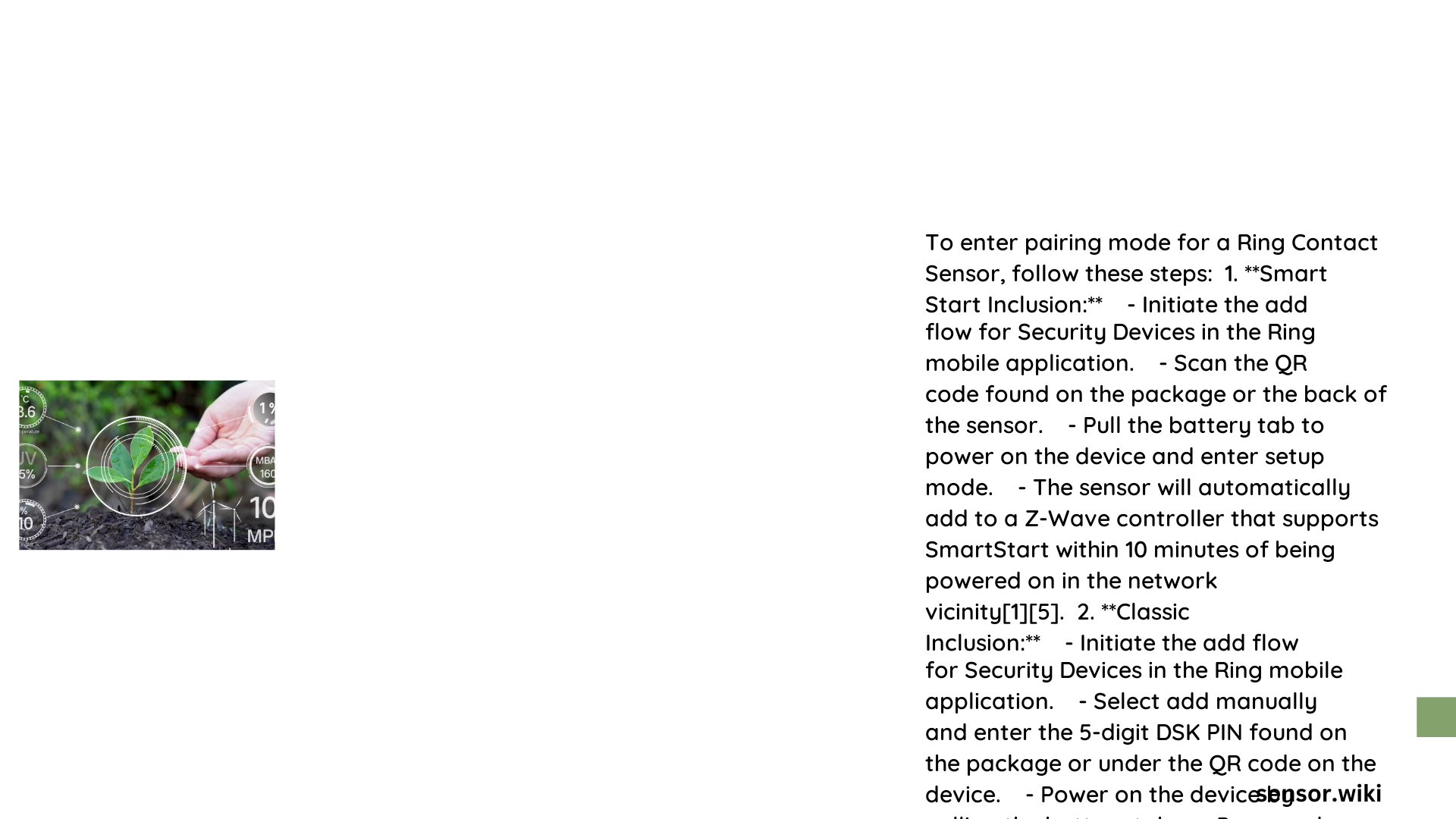
Gather Essential Equipment
- Ring Contact Sensor
- Ring Alarm mobile application
- Active Ring Alarm base station
- Smartphone or tablet
- Sensor’s QR code or DSK pin
Pre-Pairing Checklist
- Ensure Ring Alarm system is powered and operational
- Check smartphone has latest Ring app version
- Verify Z-Wave network connectivity
- Have sensor’s activation materials ready
What Are the Step-by-Step Pairing Methods?
Smart Start Inclusion Process
| Step | Action | Details |
|---|---|---|
| 1 | Open Ring App | Navigate to Menu > Set Up Device |
| 2 | Select Device Type | Choose Security Devices > Sensors > Contact Sensor |
| 3 | Scan QR Code | Use app’s scanning feature |
| 4 | Activate Sensor | Pull battery tab |
| 5 | Complete Inclusion | Wait for LED confirmation |
Manual Inclusion Method
- Select “Add Manually” in Ring app
- Enter 5-digit DSK pin from sensor packaging
- Pull sensor’s battery tab
- Wait for LED confirmation
What Troubleshooting Techniques Resolve Pairing Issues?
Common Connectivity Problems
- Slow Blinking LED: Indicates inclusion timeout
- Alternating Red/Green LED: Suggests communication failure
- No Detection: Potential range or battery issues
Recommended Troubleshooting Steps
- Verify sensor battery
- Check Z-Wave network signal strength
- Reset sensor and retry pairing
- Ensure proximity to base station
- Update Ring Alarm firmware
How Do You Optimize Sensor Installation?
Mounting Best Practices
- Clean mounting surface thoroughly
- Align sensor within recommended distance (≤1 inch)
- Avoid direct sunlight or extreme temperatures
- Test sensor functionality after installation
Signal Strength Considerations
- Maintain clear line of sight with base station
- Minimize metal interference
- Consider signal repeaters for large spaces
What Technical Specifications Matter?
Sensor Communication Details
- Protocol: Z-Wave
- Frequency: 908.42 MHz (US)
- Range: Approximately 100 feet
- Battery Type: CR2032 lithium coin cell
What Are Advanced Pairing Tips?
Expert Recommendations
- Always use official Ring app for pairing
- Keep sensor firmware updated
- Perform periodic system health checks
- Document sensor serial numbers
- Test sensors quarterly
Conclusion
Mastering Ring contact sensor pairing mode requires understanding technical processes, following precise steps, and maintaining your home security ecosystem. By implementing these strategies, you’ll ensure reliable sensor performance and comprehensive home protection.
