Ring motion sensors are sophisticated security devices designed to protect your home, but when they continuously detect motion without valid triggers, they can become more of a nuisance than a safeguard. Persistent false motion alerts can result from various factors including environmental conditions, sensor placement, sensitivity settings, and potential hardware limitations. Understanding these underlying causes is crucial for effectively diagnosing and resolving continuous motion detection issues.
What Causes Persistent Motion Detection?
Environmental Interference Factors
Ring motion sensors can be triggered by multiple environmental elements:
| Interference Type | Potential Trigger | Likelihood of False Alarm |
|---|---|---|
| Temperature Fluctuations | Heating/Cooling Vents | High |
| Light Changes | Flickering Lights | Medium |
| Moving Objects | Curtains, Fans | High |
| Reflective Surfaces | Mirrors, Glass | Medium |
How to Diagnose Motion Sensor Problems?
Check Sensor Placement
- Distance from Movement Sources
- Keep sensors 7-8 feet from potential interference zones
- Avoid direct sunlight exposure
-
Minimize proximity to air conditioning vents
-
Mounting Considerations
- Install in corner locations
- Ensure stable, vibration-free mounting surface
- Angle sensor towards primary monitoring area
What Are Sensitivity Configuration Options?
Ring motion sensors offer multiple sensitivity settings to reduce false alarms:
- Low Detection: Minimizes unnecessary triggers
- Medium Detection: Balanced motion recognition
- High Detection: Maximum sensitivity
Steps to Adjust Sensitivity
- Open Ring mobile application
- Navigate to device settings
- Select motion detector
- Adjust sensitivity slider
- Test using practice mode
Can Firmware Updates Help?
Firmware updates can resolve persistent motion detection issues by:
- Improving sensor algorithm accuracy
- Fixing potential software glitches
- Enhancing motion detection logic
Update Checklist:
– Verify internet connectivity
– Ensure device battery level
– Follow in-app update instructions
– Restart device after update
What Hardware Troubleshooting Techniques Work?
- Battery Replacement
- Use manufacturer-recommended batteries
- Check battery contact points
-
Replace batteries every 12-18 months
-
Physical Inspection
- Clean sensor lens
- Check for physical damage
- Verify secure mounting
How to Prevent Future Motion Detection Issues?
Proactive Maintenance Strategies:
– Regular firmware updates
– Annual sensor recalibration
– Create motion-free zones
– Use pet-immune settings if applicable
Expert Recommendations
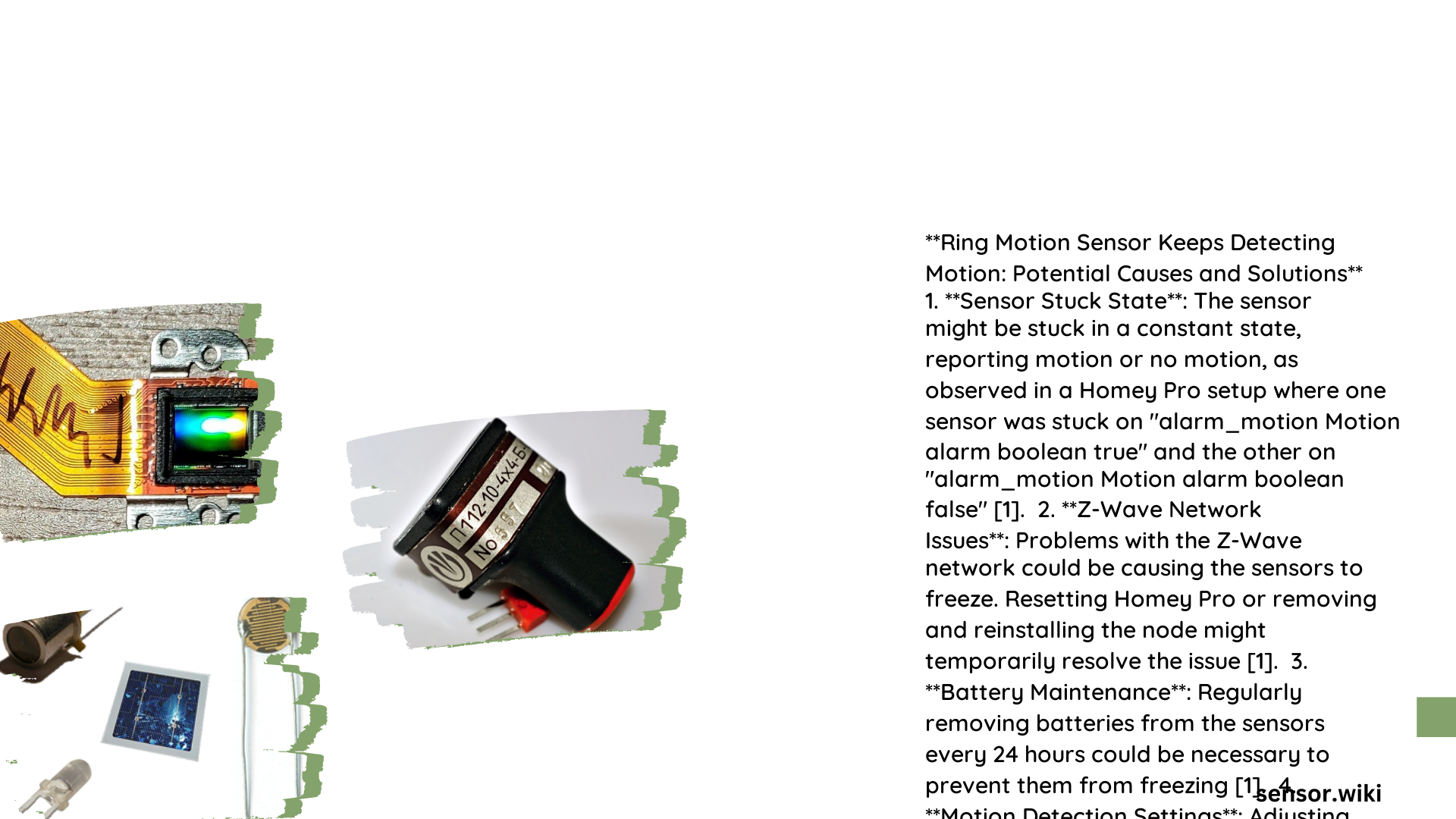
Professional security experts recommend:
– Periodic sensitivity recalibration
– Understanding your specific environment’s unique challenges
– Consulting Ring support for persistent issues
When to Seek Professional Help?
Consider professional assistance if:
– Multiple troubleshooting attempts fail
– Sensor shows consistent malfunction
– Hardware appears physically damaged
Final Thoughts
Resolving ring motion sensor detection issues requires systematic approach, patience, and understanding of device capabilities. By implementing recommended strategies, most motion detection problems can be effectively mitigated.
