A vacancy sensor wiring diagram provides critical electrical connectivity instructions for installing motion-activated light switches. This comprehensive guide reveals professional techniques for connecting black, red, green, and blue wires across single-pole and multi-location configurations, ensuring safe and efficient sensor installation with precise technical specifications and troubleshooting strategies.
What is a Vacancy Sensor Wiring Diagram?
A vacancy sensor wiring diagram represents a technical schematic illustrating electrical connections between sensors, switches, and lighting fixtures. These diagrams provide precise instructions for installing motion-activated switches that automatically control lighting based on room occupancy.
Why Understanding Wiring Diagrams Matters?
| Benefit | Description |
|---|---|
| Safety | Prevents electrical hazards |
| Efficiency | Ensures proper sensor functionality |
| Cost-Effectiveness | Reduces installation errors |
How to Read Vacancy Sensor Wiring Diagrams?
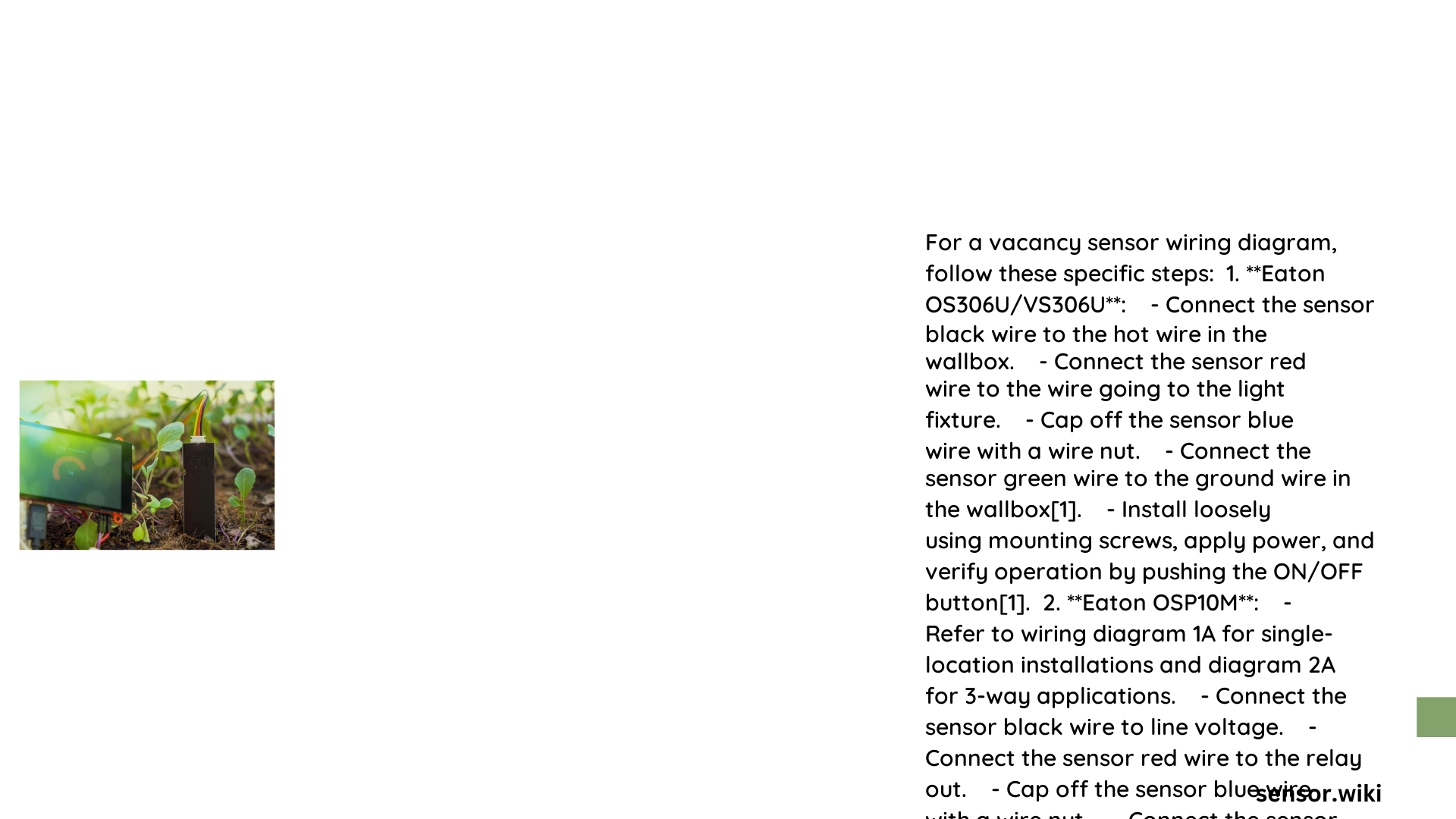
Wire Color Identification
- Black Wire: Hot/Power Connection
- Connects primary electrical supply
-
Typically from circuit breaker
-
Red Wire: Load/Traveler Wire
- Connects to light fixture
-
Enables multi-location switching
-
Green Wire: Ground Connection
- Provides electrical safety
-
Prevents potential electrical shorts
-
Blue Wire: Unused
- Typically capped with wire nut
- Not involved in primary circuit
What Are Common Wiring Configuration Types?
Single-Pole Configuration
Power Source → Black Wire
Light Fixture → Red Wire
Ground → Green Wire
Three-Way Configuration
First Location:
- Black (Hot) → Sensor Black
- Red (Traveler) → Sensor Red
- Ground → Sensor Green
Second Location:
- 3-Way Switch Connections
- Traveler Wires Interconnected
What Tools Do You Need?
- Flathead screwdriver
- Phillips-head screwdriver
- Wire strippers
- Voltage tester
- Wire nuts
- Electrical tape
How to Troubleshoot Wiring Issues?
Diagnostic Checklist
- Verify power is off
- Check wire connections
- Test sensor functionality
- Confirm ground connections
- Validate traveler wire configurations
Critical Installation Considerations
Sensor Placement Recommendations
- Mount at recommended height (typically 4-7 feet)
- Avoid direct sunlight interference
- Ensure clear motion detection path
- Consider room geometry
Safety Precautions
- Always disconnect power before installation
- Use proper personal protective equipment
- Follow local electrical codes
- Consult professional electrician if uncertain
Advanced Wiring Techniques
LED Specific Configurations
- Use low-voltage compatible sensors
- Verify LED fixture wattage limitations
- Consider additional neutral wire requirements
Potential Challenges
- Incompatible fixture types
- Complex room layouts
- Older electrical systems
- Interference from other electronics
Expert Tips
- Label wires before disconnecting
- Take photographs during disassembly
- Use high-quality wire connectors
- Test sensor before final installation
Recommended Sensor Brands
- Lutron
- Leviton
- Eaton
- Hubbell
- Wattstopper
Maintenance Guidelines
- Inspect connections annually
- Clean sensor lens periodically
- Replace batteries in wireless models
- Update firmware if applicable
Conclusion
Mastering vacancy sensor wiring diagrams requires technical knowledge, patience, and attention to detail. By understanding wire configurations, safety protocols, and installation techniques, you can successfully implement intelligent lighting solutions.
