When a garage door sensor displays an amber (yellow) light, it signals a critical communication status in your garage door’s safety mechanism. This indicator provides essential information about the sensor’s operational state, potential alignment issues, and overall system functionality. Homeowners and DIY enthusiasts can leverage this visual cue to diagnose and resolve sensor-related problems quickly and effectively.
What Does an Amber Garage Door Sensor Light Indicate?
The amber light on a garage door sensor is a fundamental diagnostic tool that communicates the sending sensor’s operational status. Unlike other indicator lights, the amber signal provides specific insights into the sensor’s performance and potential challenges.
Key Characteristics of Amber Sensor Lights
| Light Status | Meaning | Potential Action |
|---|---|---|
| Solid Amber | Normal Operational State | No Immediate Action Required |
| Blinking Amber | Potential Misalignment | Sensor Realignment Needed |
| No Amber Light | Possible Sensor Failure | Comprehensive Inspection Required |
Why Do Garage Door Sensors Have an Amber Light?
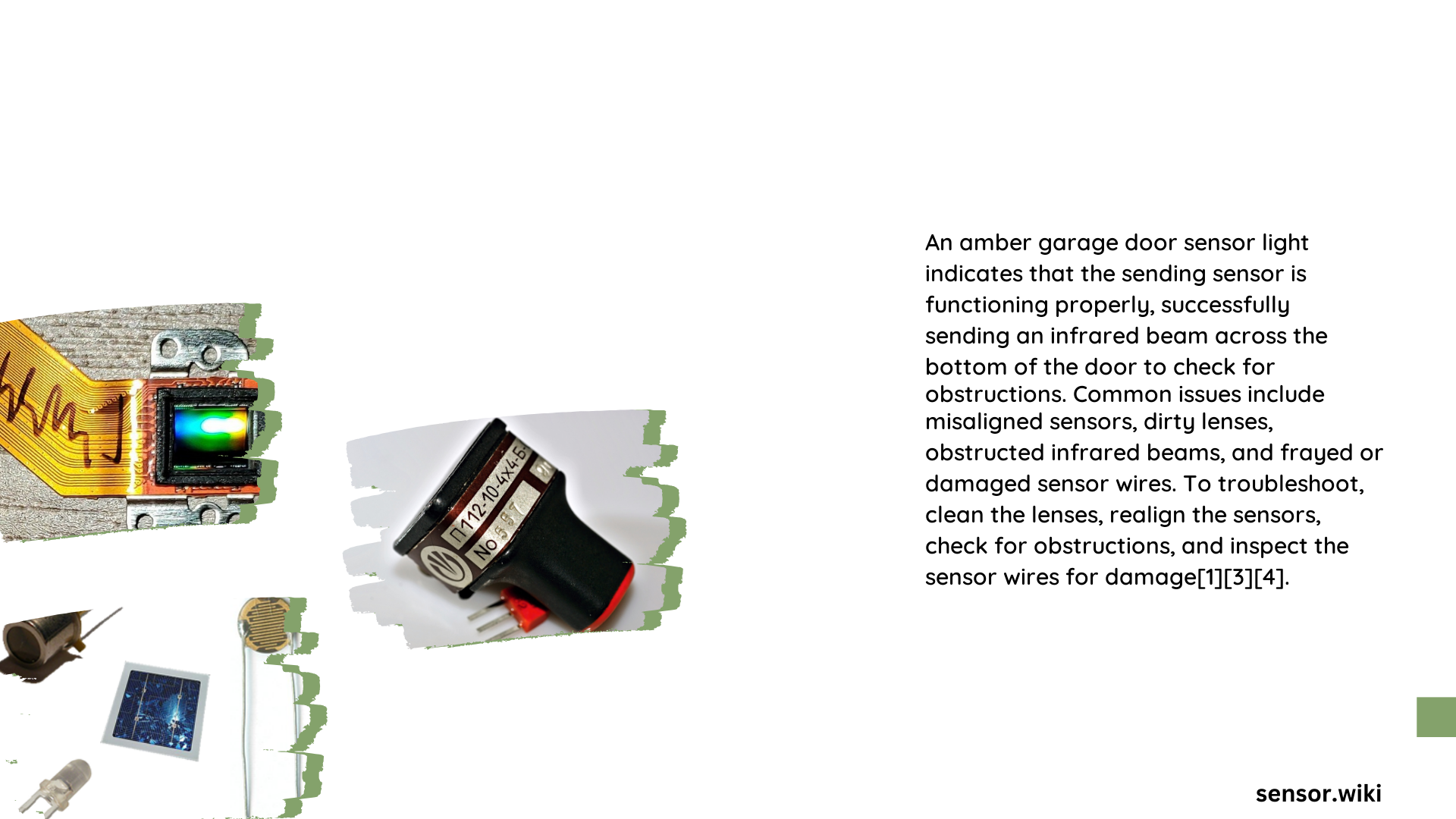
Garage door sensors utilize an amber light as a critical safety communication mechanism. The primary purposes include:
- Signal Transmission Confirmation: Verifies the infrared beam’s successful transmission
- Safety Mechanism Validation: Ensures obstruction detection systems are functional
- Diagnostic Indicator: Provides immediate visual feedback about sensor performance
How to Diagnose Amber Light Issues?
Alignment Verification
- Visual Inspection
- Check sensor positioning
- Ensure sensors are directly facing each other
-
Confirm no physical obstructions between sensors
-
Precise Alignment Technique
- Use a level for accurate horizontal positioning
- Adjust mounting brackets incrementally
- Verify sensors are at identical heights
Cleaning and Maintenance
- Use microfiber cloth for lens cleaning
- Remove dust, cobwebs, and potential debris
- Avoid liquid cleaners that might damage sensor components
Common Amber Light Scenarios
Scenario 1: Consistent Solid Amber Light
- Interpretation: Normal operational state
- Action: No immediate intervention required
Scenario 2: Blinking Amber Light
- Potential Causes:
- Misaligned sensors
- Partial obstruction
- Electrical interference
- Recommended Steps:
- Clean sensor lenses
- Check wire connections
- Realign sensors
Technical Specifications of Garage Door Sensors
- Infrared Beam Frequency: Typically 940nm wavelength
- Detection Range: Approximately 4-6 inches from ground
- Response Time: Milliseconds
- Voltage Requirements: 4-6 volts DC
When to Seek Professional Help?
Consider professional intervention if:
– Persistent amber light issues remain unresolved
– Sensors show signs of physical damage
– Electrical connections appear compromised
Preventive Maintenance Tips
- Conduct quarterly sensor inspections
- Keep sensor areas clean and unobstructed
- Replace batteries in wireless sensor systems
- Lubricate moving garage door components annually
Advanced Troubleshooting
For complex scenarios involving persistent amber light issues, consider:
– Multimeter testing of sensor voltage
– Comprehensive wiring diagram review
– Potential sensor unit replacement
Pro Tip: Always disconnect power before performing detailed sensor maintenance to ensure personal safety.
Conclusion
Understanding your garage door sensor’s amber light empowers homeowners to maintain critical safety systems effectively. Regular inspection, gentle cleaning, and proactive maintenance can prevent most sensor-related complications.
