The AP Smart IR Sensor is a crucial component in automated feeding systems, detecting feed levels and controlling auger operation. Troubleshooting this sensor involves understanding error codes, reset procedures, and common installation issues. This guide covers key aspects of AP Smart IR Sensor troubleshooting, including error code interpretation, reset methods, optimal sensor placement, and solutions for detection problems.
What Are the Common Error Codes for AP Smart IR Sensors?
AP Smart IR Sensors display specific error codes to indicate various issues:
- AC14: Indicates a communication error, often due to unintentional unit I.D. number setting.
- Maximum Run Time Alarm: Triggered when the auger runs continuously for too long, suggesting feed tank issues or spills.
- Maximum Idle Time Alarm: Signals extended inactivity in the feed system, pointing to potential delivery problems.
How to Reset an AP Smart IR Sensor?
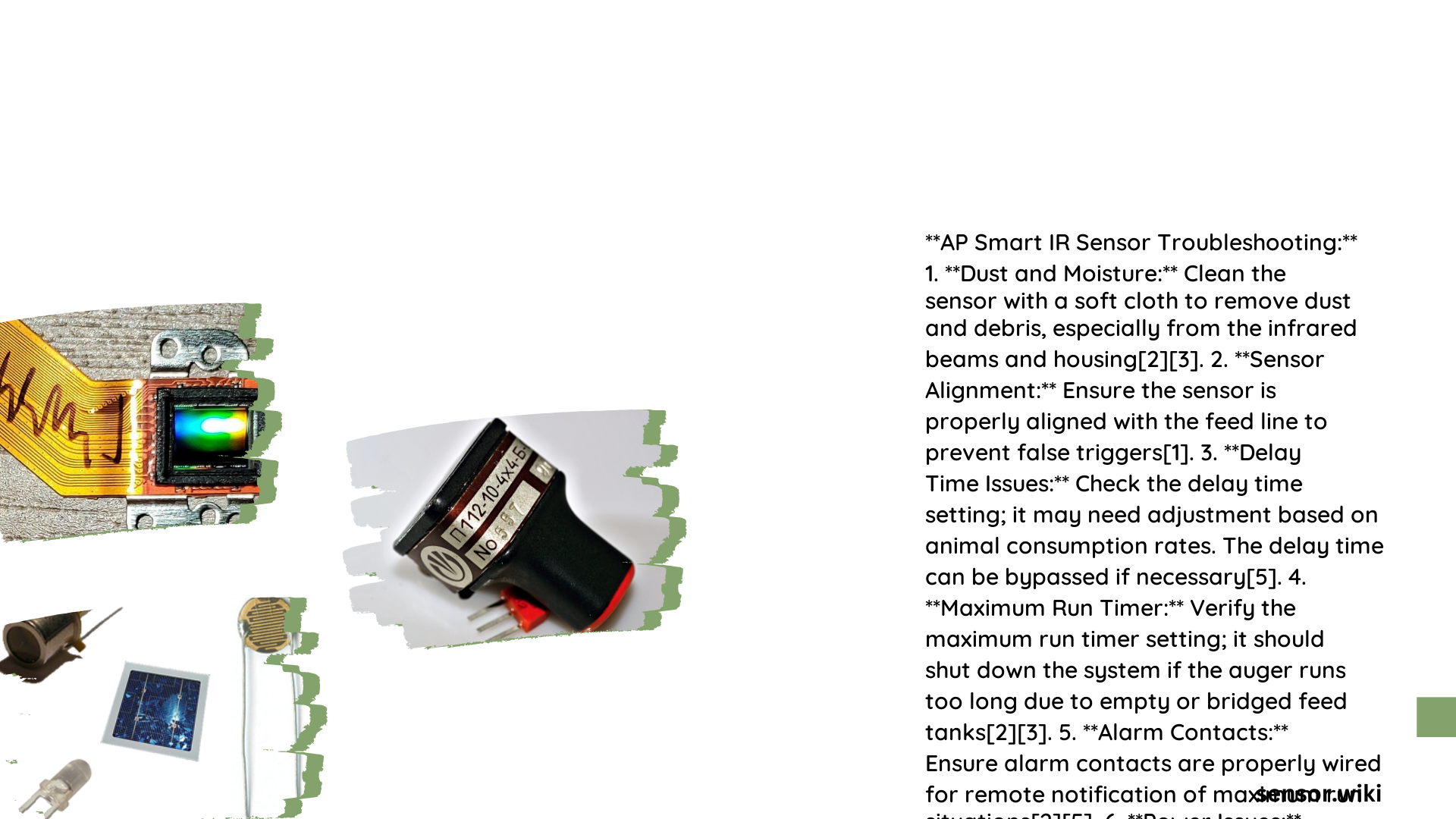
Resetting the AP Smart IR Sensor can resolve many issues. Here’s a step-by-step guide:
- For Maximum Run Time Alarm:
- Hold the \”Maximum Run Time\” button for 5 seconds on the sensor.
- Alternatively, toggle the Flex-Flo control unit off and on.
-
Or, switch the controlling circuit breaker off and on at the main circuit board.
-
For General Reset:
- Unplug the sensor.
- Wait for a few seconds.
- Plug it back in.
What Are the Optimal Installation Practices for AP Smart IR Sensors?
Proper installation is crucial for the sensor’s performance:
- Placement: Position the sensor where all six infrared beams can be interrupted by feed simultaneously.
- Environmental Protection: While the sensor is designed to resist feed, dust, and moisture, ensure clean and dry connections.
- Obstacle Avoidance: Regularly check and clean to prevent interference from spoiled feed or debris.
How to Troubleshoot Detection Issues in AP Smart IR Sensors?
When facing detection problems, follow these steps:
- Power Supply Check:
- Verify the sensor receives the correct voltage (230 VAC for specified models).
-
Check for power outages or electrical connection issues.
-
Sensor Alignment:
- Ensure proper alignment of the sensor and unobstructed infrared beams.
-
Confirm correct installation angle and position above feeders.
-
Environmental Assessment:
-
Evaluate conditions like dust, moisture, or temperature changes that might affect performance.
-
Connection and Grounding Inspection:
- Check for clean, secure, and corrosion-free electrical connections.
- Apply di-electric grease to maintain connection integrity.
What Are the Specific Troubleshooting Steps for AC14 Error?
The AC14 error, indicating a communication issue, can be resolved as follows:
- Check if a unit I.D. number has been unintentionally set on the Smart IR II Sensor.
- If the error persists for 15 minutes, press and hold any button on the sensor for 5 seconds.
- If the problem continues, verify all communication cables and connections.
How to Address Maximum Run Time and Idle Time Alarms?
These alarms indicate potential issues with the feed system:
- Maximum Run Time Alarm:
- Check the feed tank for emptiness or bridging.
- Inspect for feed spills along the system.
-
Verify auger functionality and clear any blockages.
-
Maximum Idle Time Alarm:
- Examine the feed delivery system for obstructions or malfunctions.
- Check if the feed supply is adequate and properly flowing.
What Maintenance Practices Prevent Common AP Smart IR Sensor Issues?
Regular maintenance can prevent many sensor problems:
- Clean the sensor housing and infrared beams regularly to ensure accurate detection.
- Inspect and tighten all electrical connections periodically.
- Check for signs of wear or damage on the sensor and its components.
- Keep the area around the sensor free from debris and excess feed accumulation.
How to Optimize AP Smart IR Sensor Performance in Challenging Environments?
In harsh conditions, consider these steps:
- Use protective enclosures to shield the sensor from extreme dust or moisture.
- Implement a regular cleaning schedule, especially in dusty environments.
- Consider using additional filters or barriers to protect the sensor from feed particles.
- Monitor temperature fluctuations and ensure the sensor operates within its specified range.
By following these troubleshooting steps and maintenance practices, you can ensure optimal performance of your AP Smart IR Sensor, minimizing downtime and maximizing efficiency in your feeding system.
