Bluetooth sensor Android technologies represent a revolutionary approach to wireless data collection and device communication, enabling seamless integration between mobile devices and intelligent sensor networks. Modern Android smartphones leverage advanced Bluetooth Low Energy (BLE) protocols to connect with diverse sensor types, transforming how we monitor environmental conditions, track health metrics, and automate smart home systems. This comprehensive guide explores the intricate world of Bluetooth sensor implementations, providing developers and technology enthusiasts with deep insights into sensor connectivity, data transfer mechanisms, and practical applications.
What Are Bluetooth Sensors in Android Ecosystem?
Bluetooth sensors are specialized wireless devices designed to transmit data wirelessly using Bluetooth protocols, specifically optimized for Android platforms. These sensors can measure various parameters like temperature, humidity, motion, and physiological metrics, communicating seamlessly with Android applications.
Key Characteristics of Bluetooth Sensors
| Sensor Type | Typical Range | Power Consumption | Data Transfer Rate |
|---|---|---|---|
| Temperature | 90 meters | Low (< 10 mW) | 1-2 Mbps |
| Motion | 50-80 meters | Ultra-low | 1 Mbps |
| Humidity | 70-100 meters | Low | 1 Mbps |
How to Connect Bluetooth Sensors with Android Devices?
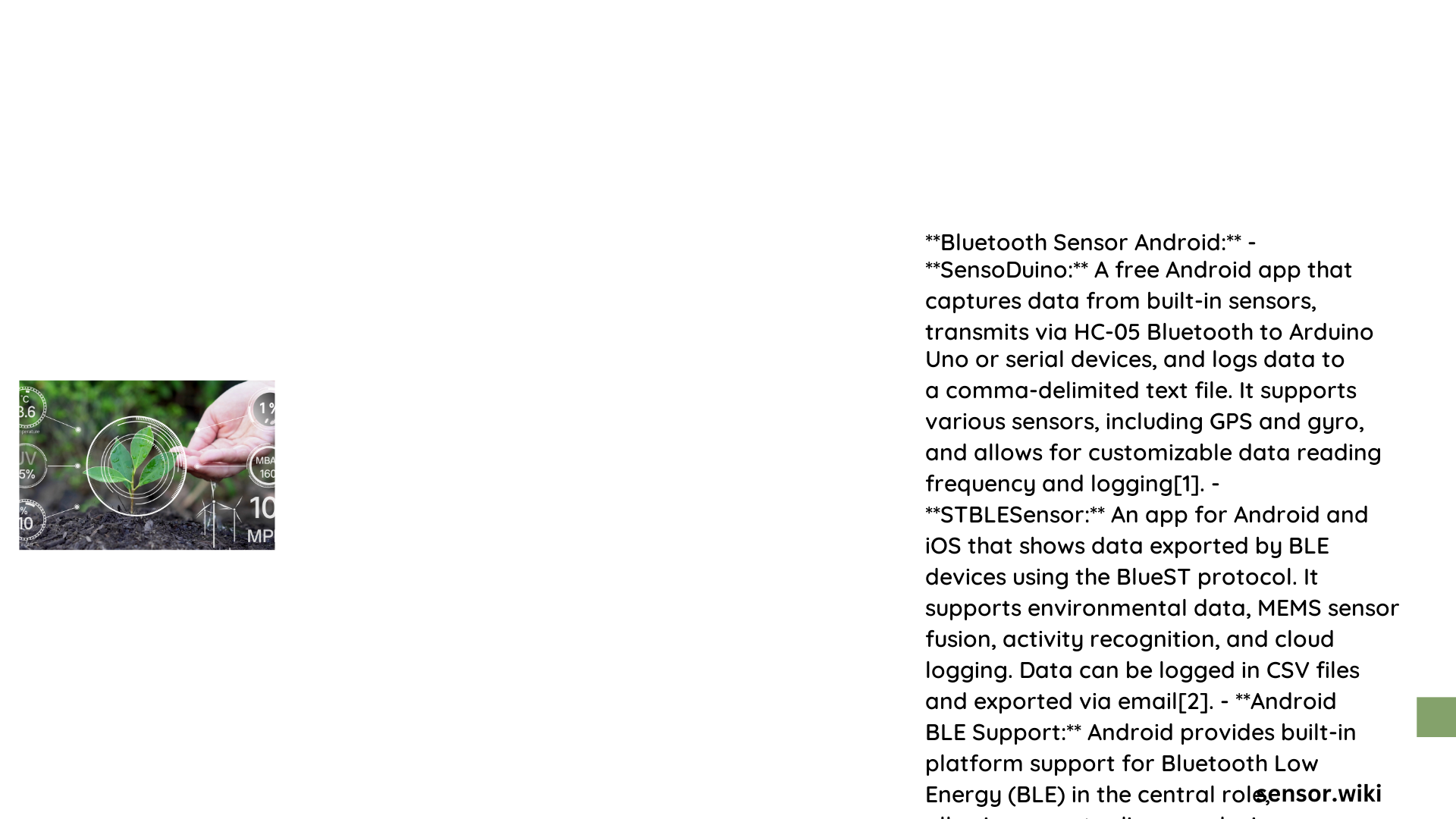
Connecting Bluetooth sensors involves several critical steps:
- Enable Bluetooth: Activate device Bluetooth settings
- Scan for Devices: Use
BluetoothAdapterto discover nearby sensors - Pair Sensor: Establish secure connection
- Initialize Communication: Configure data transfer parameters
Required Android APIs for Sensor Integration
android.bluetooth.BluetoothAdapterandroid.bluetooth.BluetoothDeviceandroid.bluetooth.BluetoothGattandroid.bluetooth.le.BluetoothLeScanner
What Performance Factors Impact Bluetooth Sensor Functionality?
Several critical factors influence Bluetooth sensor performance:
- Signal Strength: Determines reliable communication range
- Interference: Potential disruptions from other wireless devices
- Battery Consumption: Critical for long-term sensor deployment
- Data Payload Size: Impacts transmission efficiency
Optimization Strategies
- Use Bluetooth 5.0 for enhanced range and speed
- Implement adaptive frequency hopping
- Minimize unnecessary data transmissions
- Select low-power sensor modules
What Are Practical Applications of Bluetooth Sensors?
Bluetooth sensors find applications across multiple domains:
- Healthcare:
- Remote patient monitoring
- Wearable health trackers
-
Continuous physiological data collection
-
Smart Home:
- Temperature regulation
- Security systems
- Energy management
-
Automated device control
-
Industrial Monitoring:
- Environmental condition tracking
- Equipment performance monitoring
- Predictive maintenance systems
How to Troubleshoot Common Bluetooth Sensor Challenges?
Common troubleshooting techniques include:
- Verify Bluetooth compatibility
- Check sensor firmware versions
- Ensure proper pairing procedures
- Monitor signal interference
- Validate power supply stability
Diagnostic Tools
- Android Developer Options
- Bluetooth analyzer applications
- System logs and error tracking
Best Practices for Bluetooth Sensor Development
- Implement robust error handling
- Design power-efficient communication protocols
- Use secure pairing mechanisms
- Support multiple Bluetooth protocol versions
- Optimize data transmission algorithms
Technical Specifications Checklist
- Supported Bluetooth Versions: 4.0 – 5.0
- Typical Range: 50-100 meters
- Power Consumption: < 10 mW
- Data Transfer Rate: 1-2 Mbps
- Frequency Band: 2.4 GHz ISM
Conclusion
Bluetooth sensor Android technologies continue evolving, offering increasingly sophisticated wireless communication capabilities. By understanding integration techniques, performance considerations, and practical applications, developers can create innovative solutions across healthcare, home automation, and industrial monitoring domains.
