Flex sensor Arduino sign language systems are innovative solutions that combine flexible resistive sensors with Arduino microcontrollers to recognize and interpret hand gestures used in sign language. These systems typically use multiple flex sensors attached to a glove, which measure the bend of fingers. The Arduino processes these sensor readings to identify specific gestures, enabling real-time translation of sign language into text or speech.
What are the Components of a Flex Sensor Arduino Sign Language System?
A typical flex sensor Arduino sign language system consists of the following components:
- Flex Sensors (2.2 inch or 4.5 inch)
- Arduino Uno or similar microcontroller
- Resistors (10kΩ or 50kΩ)
- LCD Display (optional)
- Bluetooth Module (optional)
How to Wire Flex Sensors to Arduino for Sign Language Recognition?
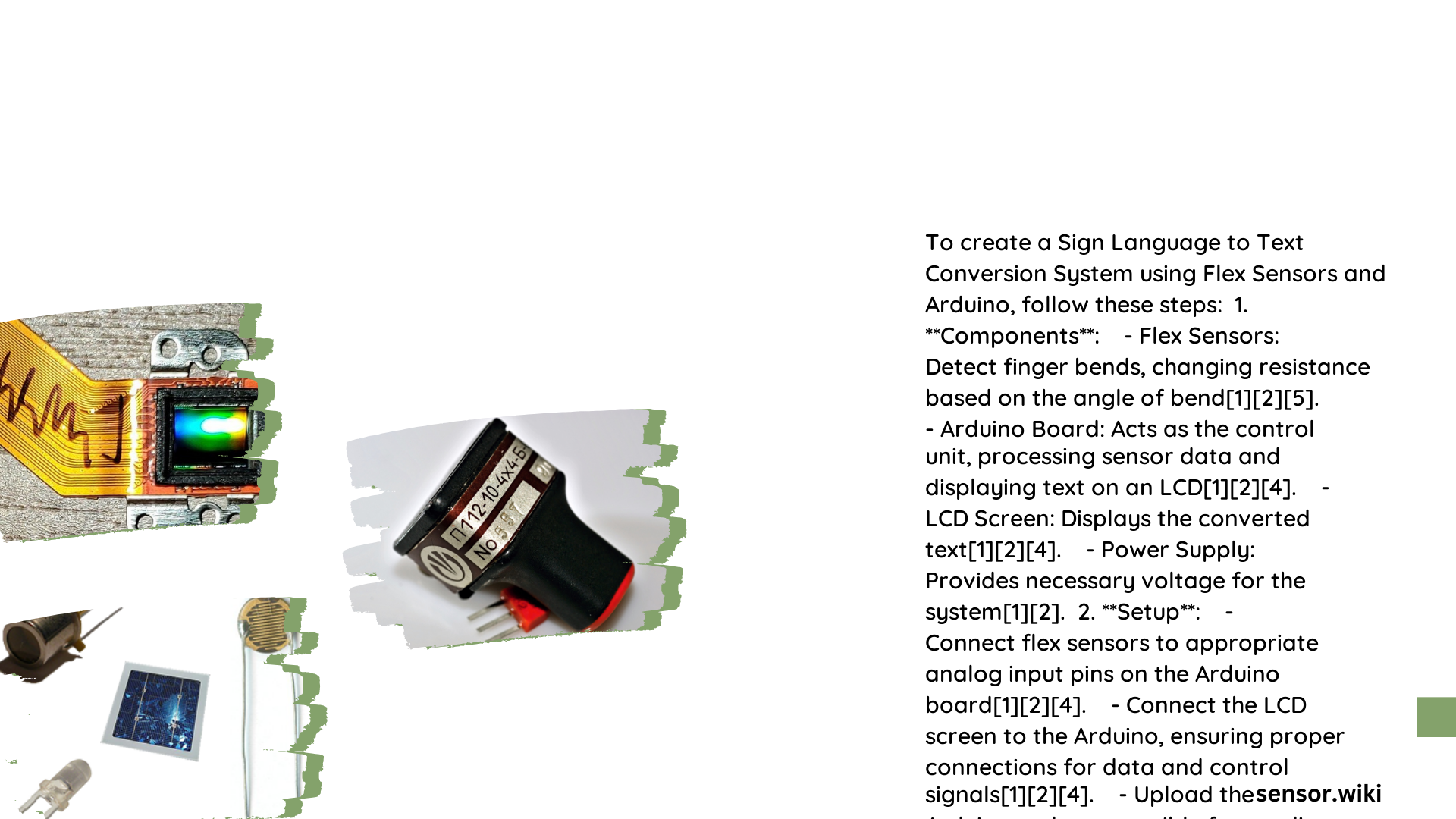
Here’s a step-by-step guide to wiring flex sensors to an Arduino:
- Connect one pin of the flex sensor to the 5V pin on the Arduino.
- Connect the other pin of the flex sensor to one end of a 10kΩ resistor.
- Connect the other end of the resistor to the GND pin on the Arduino.
- Connect the junction of the flex sensor and the resistor to an analog input pin (e.g., A0, A1, A2, A3) on the Arduino.
For multiple flex sensors, repeat this process using different analog pins.
What is the Recommended Calibration Process for Flex Sensors?
Calibrating flex sensors is crucial for accurate gesture recognition. Here’s a recommended process:
- Read raw sensor values using a simple Arduino sketch.
- Observe the range of values when the sensor is straight and bent.
- Determine threshold values that distinguish between different gestures.
- Map sensor values to specific gestures based on these thresholds.
- Implement a gesture recognition algorithm using these calibrated values.
How to Implement Gesture Recognition with Flex Sensors and Arduino?
Implementing gesture recognition involves the following steps:
- Set up the hardware as described in the wiring section.
- Write Arduino code to read sensor values and apply calibration.
- Define gestures based on combinations of sensor readings.
- Use conditional statements or machine learning algorithms to recognize gestures.
- Output the recognized gestures via LCD display or serial communication.
Here’s a basic code snippet for gesture recognition:
const int flexPin1 = A0;
const int flexPin2 = A1;
const int threshold = 700;
void setup() {
Serial.begin(9600);
}
void loop() {
int flexValue1 = analogRead(flexPin1);
int flexValue2 = analogRead(flexPin2);
if (flexValue1 > threshold && flexValue2 < threshold) {
Serial.println(\"Gesture 1\");
} else if (flexValue1 < threshold && flexValue2 > threshold) {
Serial.println(\"Gesture 2\");
}
delay(100);
}
What are the Challenges in Flex Sensor Arduino Sign Language Systems?
Several challenges can affect the performance of flex sensor Arduino sign language systems:
- Sensitivity Issues: Flex sensors can be overly sensitive to minor bends.
- Environmental Factors: Temperature and humidity can affect sensor readings.
- Calibration Complexity: Each user may require individual calibration.
- Limited Gesture Set: The number of recognizable gestures may be limited by the number of sensors.
How to Improve Accuracy in Flex Sensor Arduino Sign Language Systems?
To enhance the accuracy of your system:
- Use multiple flex sensors for more detailed hand movement capture.
- Implement robust calibration procedures for individual users.
- Apply machine learning algorithms for improved gesture recognition.
- Use sensors with stable performance across different environmental conditions.
- Implement \”fuzzy logic\” to account for variations in sensor readings.
What are the Future Prospects of Flex Sensor Arduino Sign Language Systems?
The future of flex sensor Arduino sign language systems looks promising:
- Integration with AI for more accurate and context-aware translations.
- Development of more sensitive and reliable flex sensors.
- Miniaturization of components for more comfortable wearable devices.
- Expansion of gesture libraries to cover more complex sign languages.
- Integration with augmented reality for visual feedback and learning aids.
By addressing current challenges and leveraging emerging technologies, flex sensor Arduino sign language systems have the potential to significantly improve communication for the deaf and hard of hearing community.
References:
1. IJRASET: Sign Language to Text Conversion Using Flex Sensors
2. Journal of Dogo Rangsang: ARDUINO AND FLEX SENSOR BASED HAND GESTURE TO TEXT CONVERSION
3. Just Do Electronics: Sign Language To Text Conversion Using Flex Sensor
