Infrared (IR) sensors are critical electronic components used in motion detection, proximity sensing, and communication systems. Understanding their pin out configuration is essential for successful implementation across various electronic projects. These versatile sensors typically feature three primary pins – VCC, GND, and OUT – which enable precise signal transmission and power management in embedded systems and robotics applications.
What Are the Basic Pin Configurations for IR Sensors?
Pin Configuration Overview
| Pin | Function | Voltage Range |
|---|---|---|
| VCC | Power Supply | 3.3V – 5V DC |
| GND | Ground Connection | 0V |
| OUT | Signal Output | 5V TTL Logic |
Key Pin Characteristics
- VCC Pin:
- Provides electrical power to the sensor
- Accepts 3.3V to 5V DC input
-
Typical current consumption: 20mA
-
GND Pin:
- Establishes electrical circuit ground
- Ensures stable voltage reference
-
Prevents electrical noise
-
OUT Pin:
- Transmits sensor detection signals
- Generates digital HIGH/LOW outputs
- Compatible with microcontroller digital inputs
How to Connect IR Sensor to Microcontroller?
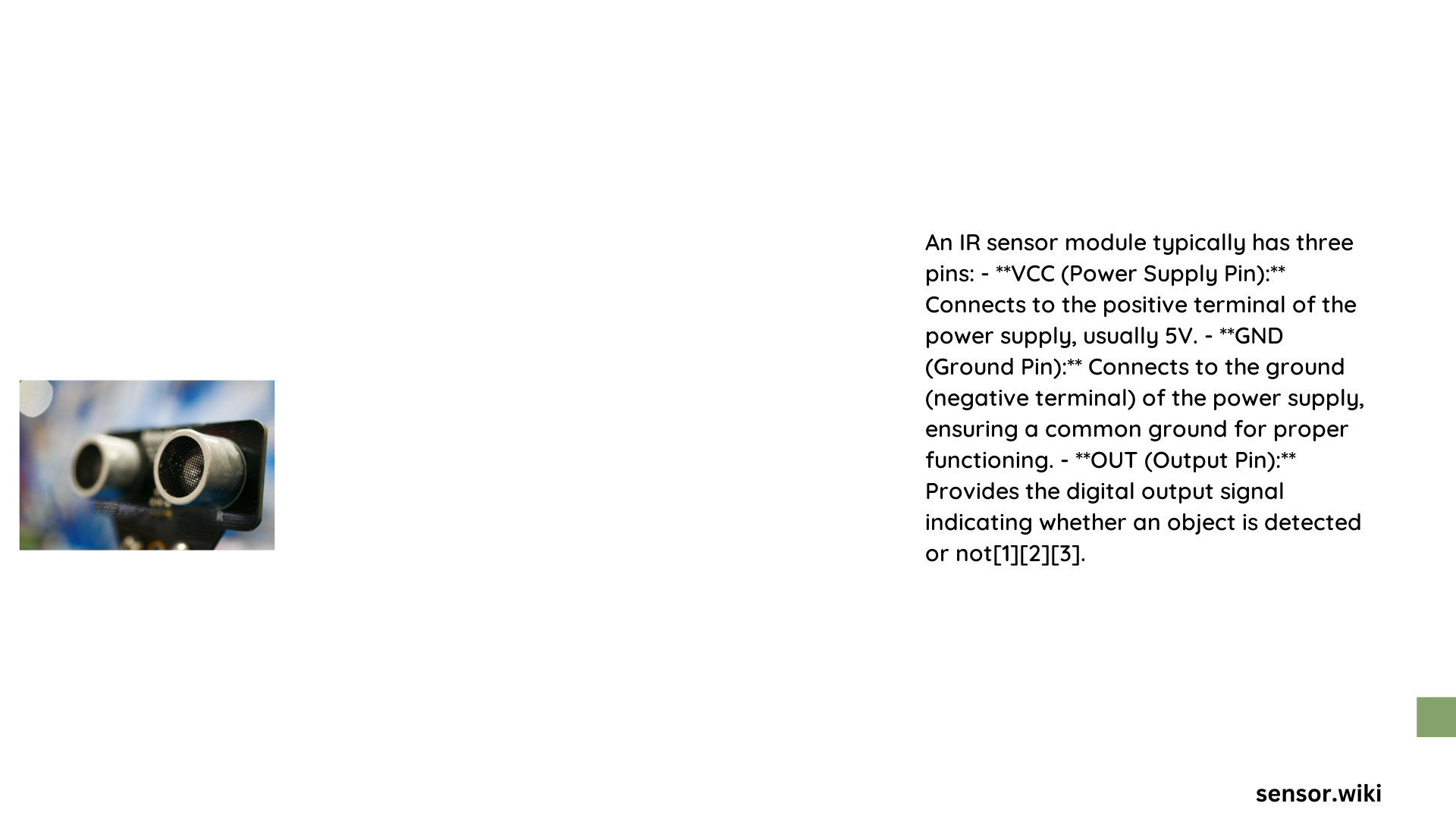
Wiring Steps
- Power Connections:
- Connect VCC to microcontroller’s 5V pin
- Link GND to microcontroller’s ground
-
Ensure stable power supply
-
Signal Connection:
- Attach OUT pin to digital input pin
- Choose interrupt-capable pins for responsive readings
Arduino Connection Example
const int IRSensor = 2; // Digital input pin
const int LED = 13; // Indicator LED
void setup() {
pinMode(IRSensor, INPUT);
pinMode(LED, OUTPUT);
Serial.begin(9600);
}
void loop() {
int detectionStatus = digitalRead(IRSensor);
if (detectionStatus == HIGH) {
digitalWrite(LED, HIGH);
Serial.println("Object Detected!");
} else {
digitalWrite(LED, LOW);
Serial.println("No Object");
}
}
What Are Common Challenges in IR Sensor Connections?
Potential Issues
- Power Supply Inconsistencies:
- Voltage fluctuations
- Inadequate current supply
-
Improper grounding
-
Signal Interference:
- Electromagnetic noise
- Ambient light disruption
- Incorrect sensitivity settings
Troubleshooting Techniques
- Use voltage regulators
- Implement hardware filtering
- Adjust sensor sensitivity
- Shield sensitive connections
- Verify precise pin connections
How to Select the Right IR Sensor?
Selection Criteria
- Detection Range
- Operating Voltage
- Response Time
- Environmental Conditions
- Sensing Angle
Recommended Sensor Types
- Passive IR (PIR) Sensors
- Active IR Proximity Sensors
- Reflective IR Sensors
- Transmissive IR Sensors
Best Practices for IR Sensor Implementation
- Use pull-up/pull-down resistors
- Implement debounce techniques
- Consider temperature compensation
- Regularly calibrate sensor
- Protect from direct sunlight
Performance Optimization Tips
- Minimize wire length
- Use shielded cables
- Implement software filtering
- Choose sensors with built-in signal conditioning
Reference:
– Components101 IR Sensor Guide
– Arduino IR Sensor Tutorial
– Electronics Stackexchange IR Sensor Discussion
