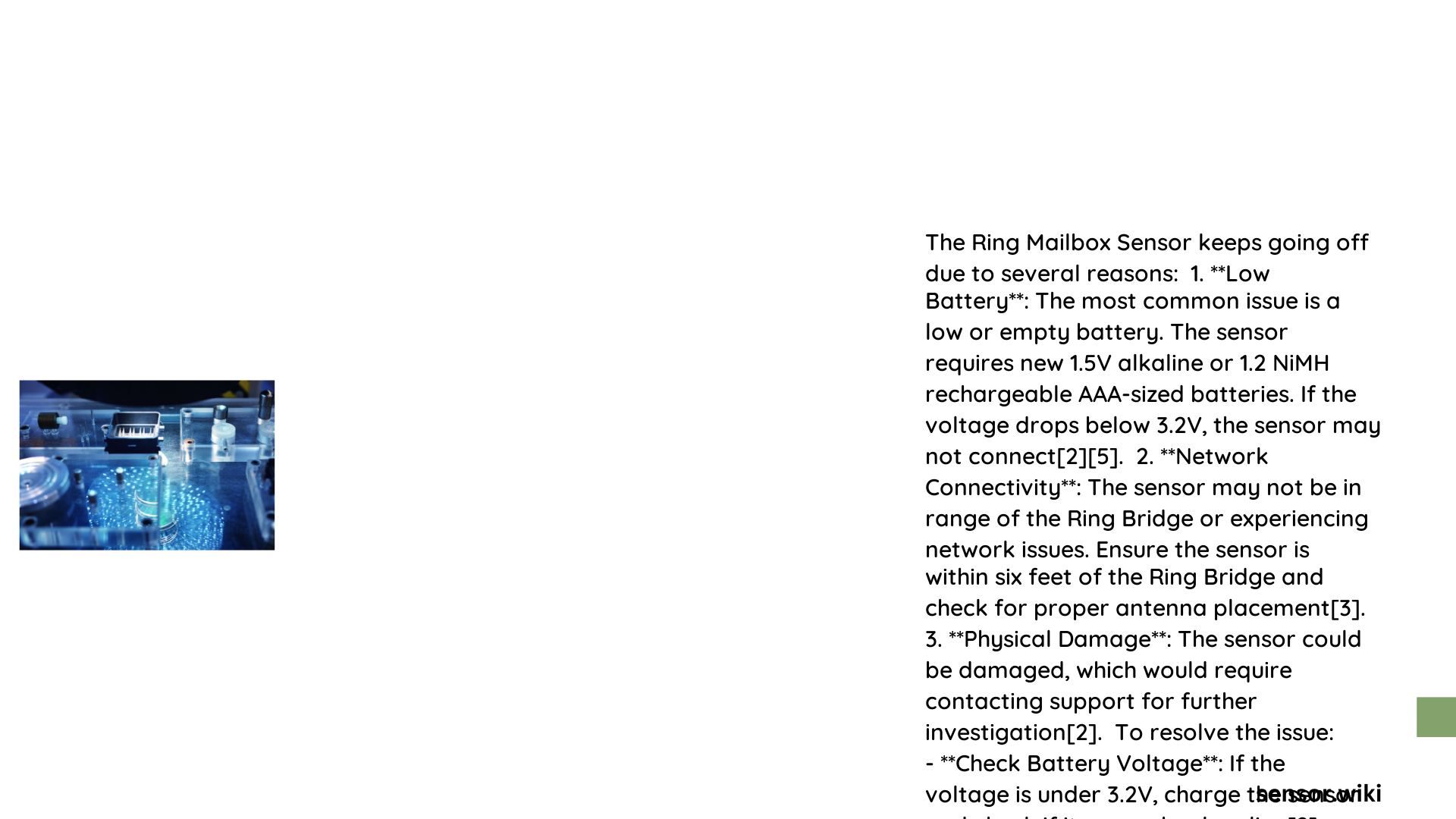Ring mailbox sensors are sophisticated devices designed to provide real-time alerts about mail delivery and potential security breaches. However, users frequently encounter frustrating scenarios where the sensor triggers repeated false alarms, disrupting peace of mind and potentially overwhelming notification systems. Understanding the root causes and implementing strategic solutions can help mitigate these persistent interruptions and restore the sensor’s reliable functionality.\n\n## What Causes Ring Mailbox Sensor to Trigger Repeatedly?\n\n### Why Do Environmental Factors Impact Sensor Performance?\n\nEnvironmental conditions play a significant role in sensor sensitivity and accuracy. Several key factors contribute to unexpected sensor activations:\n\n- Wind Interference\n – Strong gusts can cause mailbox movement\n – Lightweight mailbox designs are more susceptible\n – Potential vibration triggers sensor detection\n\n- Nearby Movement Sources\n – Wildlife interactions\n – Passing vehicles\n – Hanging decorations or loose objects\n\n### How Can Installation Impact Sensor Sensitivity?\n\n| Installation Factor | Potential Impact | Recommended Action |\n|——————–|—————–|—————–|\n| Sensor Angle | Improper positioning | Adjust mounting angle |\n| Proximity to Movement | Close to high-traffic areas | Reposition sensor |\n| Bridge Connection | Weak signal strength | Verify network connectivity |\n\n## What Are Effective Troubleshooting Strategies?\n\n### Can Sensitivity Settings Be Adjusted?\n\nRing provides customizable sensitivity options within the mobile application:\n\n1. Open Ring mobile application\n2. Navigate to device settings\n3. Select mailbox sensor\n4. Adjust motion detection sensitivity\n5. Test and fine-tune settings\n\n### How to Minimize False Alarm Triggers?\n\nImplement these strategic approaches to reduce unnecessary alerts:\n\n- Conduct thorough sensor placement assessment\n- Ensure stable mounting surface\n- Check battery levels regularly\n- Update firmware consistently\n- Create custom notification schedules\n\n## What Technical Considerations Affect Sensor Performance?\n\n### Are Battery and Connectivity Critical?\n\nCritical technical elements include:\n\n- Battery Health\n – Low voltage can cause erratic behavior\n – Replace batteries every 6-12 months\n – Monitor battery percentage in app\n\n- Network Stability\n – Strong Wi-Fi/Bridge connection essential\n – Minimize signal interference\n – Consider signal range extenders\n\n## When Should Professional Support Be Considered?\n\nIf persistent issues continue after implementing recommended strategies, contact Ring support for:\n\n- Diagnostic assessment\n- Potential hardware replacement\n- Advanced troubleshooting techniques\n\n### Pro Tips for Optimal Sensor Performance\n\n- Regularly clean sensor surface\n- Protect from direct sunlight\n- Minimize surrounding movement sources\n- Perform periodic system checks\n\n## Conclusion\n\nAddressing Ring mailbox sensor false alarms requires a systematic approach combining technical understanding, strategic adjustments, and proactive maintenance. By implementing these comprehensive strategies, users can significantly reduce unnecessary notifications and enhance overall sensor reliability.\n\n### Reference:\n- Ring Official Support\n- Ring Mailbox Sensor Documentation\n- Technical Troubleshooting Guide