Disabling the Tire Pressure Monitoring System (TPMS) can be a useful option for some vehicle owners who experience false alerts, inconvenience, or safety concerns due to the TPMS warning lights. This comprehensive guide will provide you with detailed procedures and technical specifications for disabling TPMS sensors on various vehicle models, including the Ford F-150, Lexus GS, and Chrysler Minivan.
Ford F-150: Disabling TPMS Using a Bypass Emulator

Step 1: Acquire a TPMS Bypass Emulator
The first step in disabling the TPMS on your Ford F-150 is to purchase a TPMS bypass emulator specifically designed for your vehicle model. These emulators are readily available from various automotive aftermarket suppliers and online retailers.
Step 2: Install the TPMS Bypass Emulator
Once you have the TPMS bypass emulator, follow the manufacturer’s instructions carefully for the installation process. Typically, this involves connecting the emulator to the TPMS sensor wiring harness or directly to the TPMS control module. The emulator will then mimic the signals from the TPMS sensors, effectively disabling the system without causing any warning lights or errors.
Technical Specifications
- TPMS Bypass Emulator Dimensions: Approximately 2.5″ x 1.5″ x 1″ (L x W x H)
- Power Supply: 12V DC, typically drawing less than 50mA of current
- Compatibility: Specifically designed for the Ford F-150 model year and trim level
Lexus GS: Disabling TPMS Using a Bypass Emulator
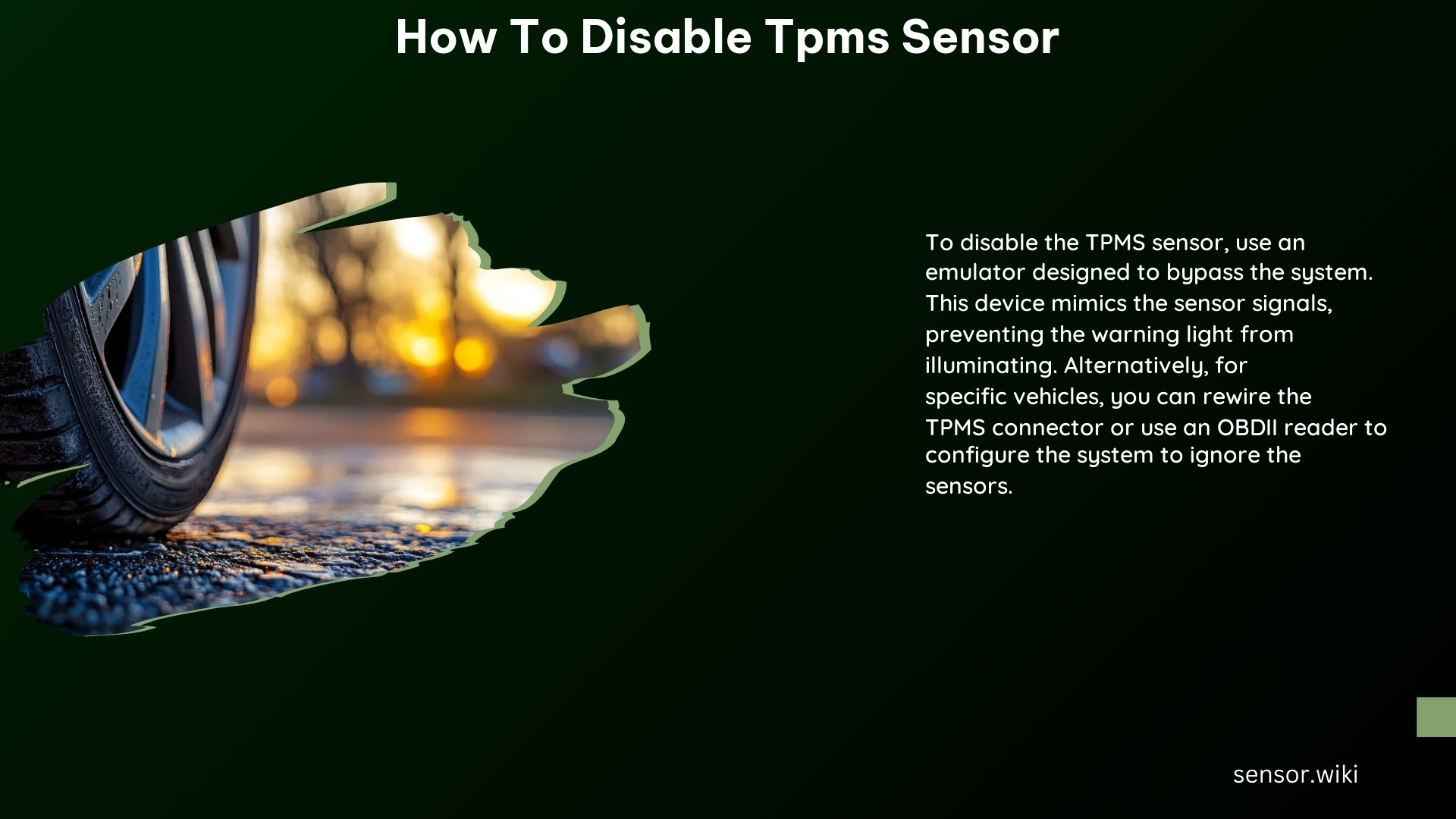
Step 1: Acquire a TPMS Bypass Emulator
Similar to the Ford F-150, you will need to purchase a TPMS bypass emulator that is compatible with your Lexus GS model. These emulators are available from various automotive aftermarket suppliers and online retailers.
Step 2: Install the TPMS Bypass Emulator
Follow the manufacturer’s instructions for installing the TPMS bypass emulator in your Lexus GS. The process typically involves connecting the emulator to the TPMS sensor wiring harness or directly to the TPMS control module. The emulator will then mimic the signals from the TPMS sensors, effectively disabling the system without causing any warning lights or errors.
Technical Specifications
- TPMS Bypass Emulator Dimensions: Approximately 2.5″ x 1.5″ x 1″ (L x W x H)
- Power Supply: 12V DC, typically drawing less than 50mA of current
- Compatibility: Specifically designed for the Lexus GS model year and trim level
Chrysler Minivan: Disabling TPMS Using an OBDII Reader and AlfaOBD Software
Step 1: Connect an OBDII Reader
To disable the TPMS on your Chrysler minivan, you will need to connect an OBDII reader to the vehicle’s onboard computer.
Step 2: Use AlfaOBD Software
Once the OBDII reader is connected, open the AlfaOBD software on your computer or mobile device. Within the software, navigate to the “Body Computer” and “Central Gateway Module MY2008-2017 Non-PowerNet” sections.
Step 3: Disable TPMS
In the “Active Diagnostics” section of the AlfaOBD software, ensure that the key is in the MAR (key on but engine off) position. Then, select the “Car Configuration Change” option and navigate to the “Vehicle Config 2: Tire Pressure System Present” setting. Change the value to “Not Set” and follow the prompts to complete the TPMS disabling process.
Technical Specifications
- OBDII Reader: Supports the CAN-BUS protocol and is compatible with the Chrysler minivan’s onboard computer system.
- AlfaOBD Software: Designed for vehicle configuration changes, including the ability to disable the TPMS system.
- Compatibility: Chrysler minivans manufactured between 2008 and 2017 with the Non-PowerNet Central Gateway Module.
General Considerations
Why Disable TPMS?
Some car owners choose to disable their TPMS due to various reasons, such as:
– False alerts: TPMS sensors can sometimes trigger false warnings, leading to unnecessary distractions and inconvenience.
– Inconvenience: The TPMS warning lights can be a nuisance, especially when the system is functioning correctly but the owner prefers to run non-standard tire pressures.
– Safety hazards: In some cases, the TPMS warning lights can be a distraction, potentially compromising the driver’s attention and safety on the road.
Simple and Easy Method
Using a TPMS bypass emulator is a non-invasive and straightforward method to disable the TPMS system without causing any warning lights or errors. This approach is generally preferred over more complex methods that involve tampering with the vehicle’s wiring or sensors, as it preserves the vehicle’s roadworthiness and safety features.
Other Methods
While the TPMS bypass emulator is the recommended method, some vehicle owners may choose to explore other techniques, such as physically disconnecting the TPMS sensors or modifying the vehicle’s wiring. However, these methods can be more complex, risky, and may compromise the vehicle’s overall safety and performance.
References
- https://tpmsbypass.com/can-you-disable-your-tire-sensors/
- https://www.crossfireforum.org/forum/troubleshooting-technical-questions-modifications/46104-how-can-i-disable-tpms-tire-pressure-monitoring-system.html
- https://www.youtube.com/watch?v=nUNDvEzUjhI
- https://www.cruzetalk.com/threads/disabling-the-tpms-tire-pressure-monitor-system.249431/
- https://www.chryslerminivan.net/threads/how-to-disable-tpms-tire-pressure-sensor.178616/
