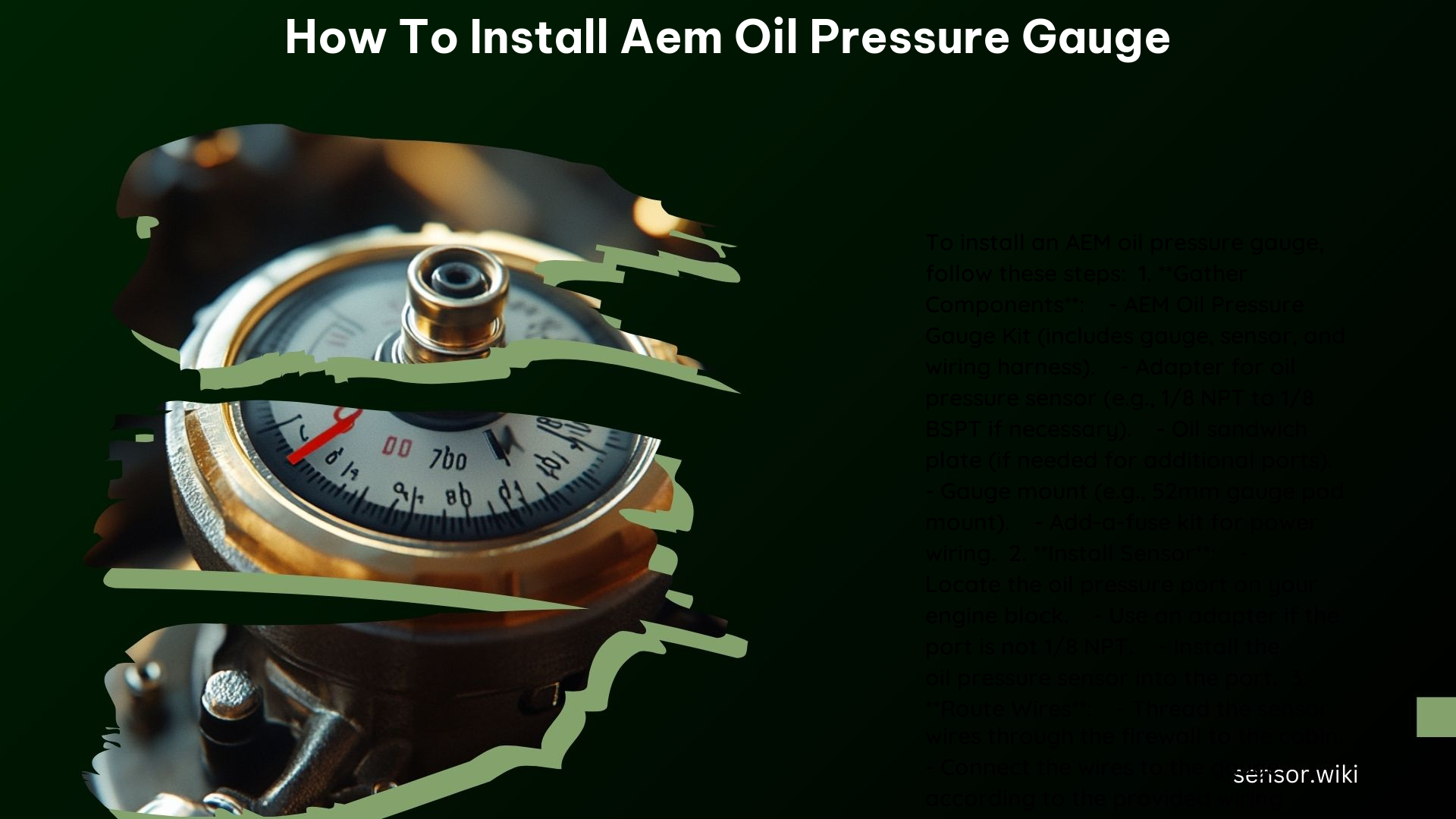Comprehensive Guide to Installing AEM X-Series Oil Pressure Gauge
Tools and Parts Required
- AEM X-Series Oil Pressure Gauge Kit (Part # 30-0307)
- Includes gauge face, wiring loom, 150PSI sender, crimps, and AEM sticker.
- Adapter for Oil Galley Plug
- To fit the sensor into the oil galley plug.
- Braided Steel Hose and Fittings
- For connecting the sensor to the gauge, if remote mounting is preferred.
- Add-a-Fuse Kit
- For wiring power to the gauge.
- Gauge Mounting Solution
- Such as a gauge pod or dash mount.
- Basic Garage Tools
- Wrenches, pliers, screwdrivers, deburring tool, etc..
- Wire and Connectors
- For wiring the gauge to the vehicle’s electrical system.
What are the Steps to Install the AEM X-Series Oil Pressure Gauge?
- Prepare the Vehicle
- Ensure the vehicle is parked on a level surface and the engine is cold.
-
Disconnect the battery to prevent any electrical shocks.
-
Install the Oil Pressure Sensor
- Locate the oil galley plug on your engine. This is typically where the oil pressure sensor will be installed.
- Use an adapter to fit the sensor into the oil galley plug. Ensure it is securely tightened.
-
If remote mounting, run the braided steel hose under the intake manifold and secure it with an Adel clamp to avoid engine vibrations.
-
Route the Wiring
- Thread the wires from the sensor through the firewall and up to the dash. This can be the most challenging part, requiring patience and careful routing to avoid damage.
-
Use protective sleeving to prevent abrasion on the braided steel hose.
-
Connect the Wiring
-
Connect the sensor wires to the gauge wiring loom. The gauge kit usually includes a detailed wiring diagram, but here is a general outline:
- Power: Connect to a fused power source using an add-a-fuse kit. Ensure the fuse is rated for the gauge’s power requirements (typically 5 amps).
- Ground: Connect to a solid ground point on the vehicle.
- Sensor: Connect the sensor wires to the corresponding inputs on the gauge.
-
Mount the Gauge
- Choose a mounting location that is easily visible but does not obstruct the driver’s view. Common locations include gauge pods or dash mounts.
-
Secure the gauge using the mounting solution provided or purchased separately.
-
Calibration and Adjustments
- The AEM X-Series gauge does not require calibration but offers programmable features such as peak/recall, standard or metric display, and threshold warnings. These can be adjusted using the buttons on the gauge face.
- Ensure the gauge is set to the correct unit of measurement (PSI or BAR) and adjust the brightness as needed.
What are the Troubleshooting Tips for Installing the AEM X-Series Oil Pressure Gauge?
- Wiring Issues
- Double-check all connections to ensure they are secure and not causing any shorts or open circuits.
-
Use a multimeter to verify power and ground connections.
-
Sensor Placement
-
Ensure the sensor is securely installed in the oil galley plug and not subject to excessive engine vibrations.
-
Gauge Readings
- If the gauge is not showing readings, check the sensor connection and ensure the gauge is powered correctly.
- Consult the user manual for specific troubleshooting steps related to the X-Series gauge.
What are the Technical Specifications of the AEM X-Series Oil Pressure Gauge?
- Gauge Diameter: 2-1/16 inches (52mm)
- Gauge Depth: 0.825 inches overall, 0.200 inches cup depth
- Pressure Range: 0-150 PSI (0-10 BAR)
- Display: Bright center LED display, sweeping green LED “needle”
- Connectors: Positive locking connectors
- Analog Output: 0-5V for data loggers and engine management systems
Reference Links
- Reddit – Installed AEM Oil Pressure Gauge
- [Installed AEM oil pressure gauge today : r/GR86 – Reddit]
- Reddit – Installing AEM Oil Temp Gauge
- [I want to install an AEM oil temp gauge but don’t know where to start : r/ft86 – Reddit]
- Liberty Forum – HOW-TO: Install Oil Pressure Sensor & Gauge on EJ25
- [HOW-TO: install oil pressure sensor & gauge on EJ25 – Liberty Forum]
- AEM Electronics – AEM X-Series Fluid Pressure Gauge Kit
- [AEM 30-0307 AEM X-Series Fluid Pressure Gauge Kit – AEM Electronics]