Tire Pressure Monitoring Systems (TPMS) are an essential safety feature in modern vehicles, designed to alert drivers when tire pressure drops below a safe level. Pairing TPMS sensors is a crucial step in ensuring your vehicle’s TPMS system functions correctly. This comprehensive guide will walk you through the step-by-step process of pairing TPMS sensors, providing you with the technical details and expert tips to ensure a successful pairing.
Preparing for TPMS Sensor Pairing
Before you begin the pairing process, it’s essential to ensure that your tires are inflated to the recommended pressure. This information can be found in your vehicle’s owner’s manual or on the tire information placard, typically located on the driver’s side door jamb or in the glove compartment.
Next, you’ll need to determine the specific pairing method for your vehicle. TPMS sensor pairing can vary depending on the make and model of your car, so it’s important to consult your owner’s manual or manufacturer’s instructions for the correct procedure.
Pairing TPMS Sensors: Step-by-Step
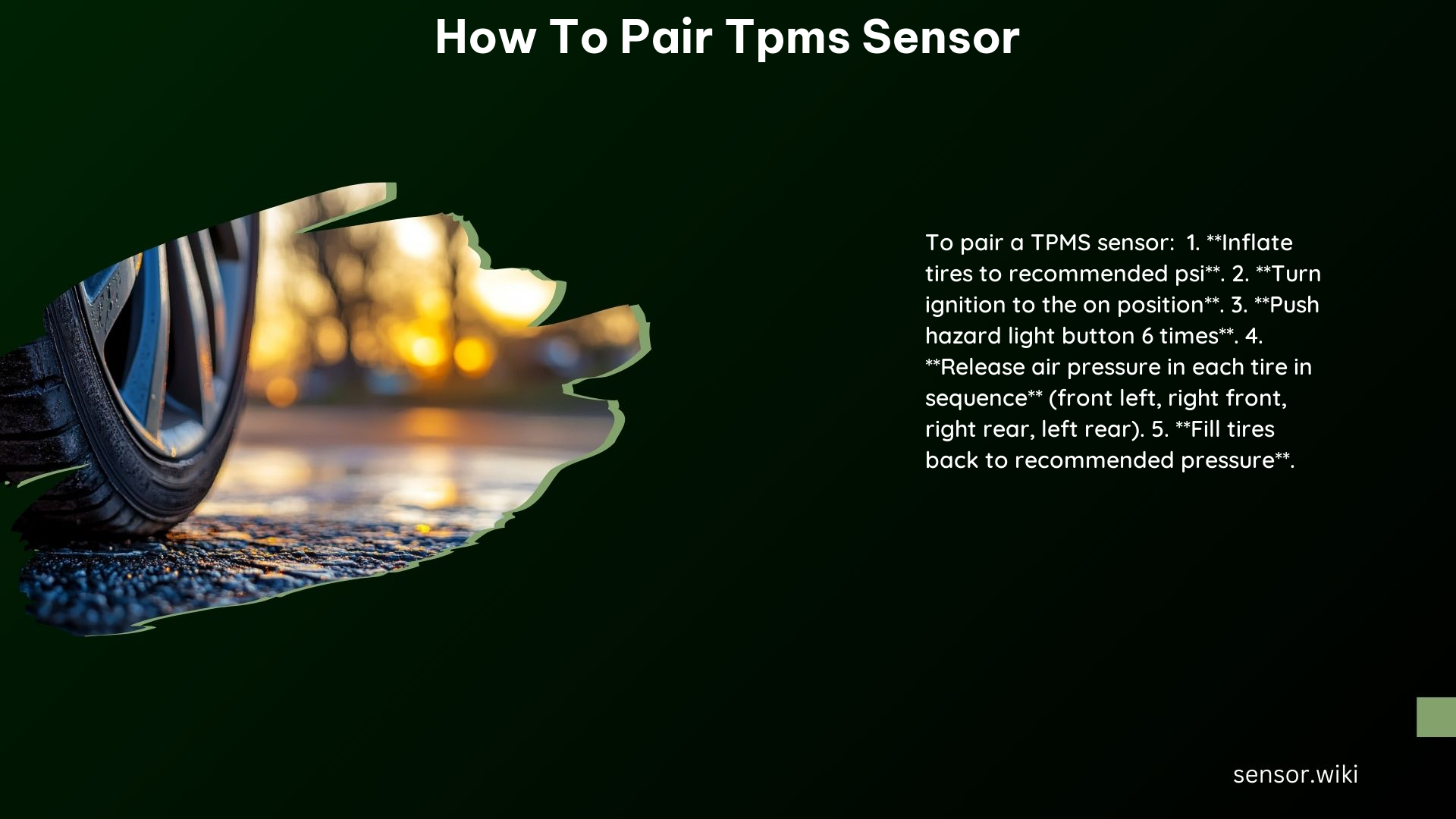
Method 1: Ford Models
- Turn the ignition to the “on” position, but do not start the engine.
- Press the hazard light button six times in quick succession. You should hear the horn honk, and the LCD display will show “Train left front tire”.
- Release air pressure from the front left tire until the horn honks again. The display should now read “Train right front tire”.
- Repeat the process for the right front, right rear, and left rear tires.
- Once all tires have been trained, the display should show “Training Complete”.
Method 2: Toyota Models
- Locate the small button on the left side of the glove box.
- Press this button three times in quick succession to switch to the second set of tires.
Using a TPMS Programming Tool (Optional)
If the above methods do not work for your vehicle, you may need to use a TPMS programming tool. These tools can be purchased online or at auto parts stores and are designed to interface with your vehicle’s TPMS system. Follow the tool’s instructions carefully to program the sensors.
Resetting the TPMS Light
After successfully pairing the TPMS sensors, you may need to reset the TPMS light on your dashboard. This can typically be done through your vehicle’s onboard computer or with the help of an OBD (On-Board Diagnostics) scanner.
Technical Specifications and Considerations
TPMS sensors are designed to have a battery life of approximately 5-7 years before needing replacement. These sensors transmit real-time tire pressure data to your vehicle’s onboard computer, which then displays the information on the dashboard.
When pairing new TPMS sensors, it’s important to ensure that any old sensors are not in close proximity to the vehicle, as this can interfere with the pairing process.
If you encounter any issues during the pairing process or are unable to successfully pair the sensors, it’s recommended to consult a professional mechanic or the vehicle’s dealership for assistance.
Reference Links
- How to Program TPMS Sensors Without a TPMS Programming Tool
- TPMS Sensor Pairing Tutorial
- How to Set Up the TPMS for a Second Set of Tires
By following the step-by-step instructions and technical details provided in this guide, you’ll be able to successfully pair your TPMS sensors and ensure your vehicle’s tire pressure monitoring system is functioning correctly. Remember to always consult your owner’s manual or manufacturer’s instructions for the specific pairing process for your make and model.
