Heart rate sensor pairing is a critical process for fitness enthusiasts and athletes seeking accurate physiological data tracking. Connecting heart rate monitors (HRMs) to smartphones, smartwatches, and fitness platforms requires understanding device compatibility, Bluetooth protocols, and specific pairing procedures. This comprehensive guide explores step-by-step techniques to successfully pair HR sensors across multiple platforms, addressing common connectivity challenges and providing actionable solutions for seamless device integration.
What Are the Fundamental Steps for HR Sensor Pairing?
Preparing Your Heart Rate Monitor
Before initiating the pairing process, consider these essential preparation steps:
- Device Compatibility Check
- Verify Bluetooth version (4.0 or LE recommended)
- Confirm device support for specific HRM models
-
Check manufacturer’s compatibility guidelines
-
Physical Preparation
- Attach HRM correctly (chest, wrist, or arm)
- Ensure proper electrode contact
- Moisten textile electrodes if required
Platform-Specific Pairing Procedures
Android Device Pairing
| Step | Action | Details |
|---|---|---|
| 1 | Enable Bluetooth | Open phone settings |
| 2 | Open Runkeeper App | Navigate to “Me” tab |
| 3 | Access Device Settings | Select gear icon > Apps and Devices |
| 4 | Search for Devices | Click “Search Devices” |
| 5 | Select HRM | Complete pairing process |
iOS Device Pairing
- Open phone Bluetooth settings
- Launch Runkeeper app
- Navigate to device settings
- Select “Pair Additional Devices”
- Choose heart rate monitor
- Confirm Bluetooth permissions
How Can You Resolve Common HR Sensor Pairing Issues?
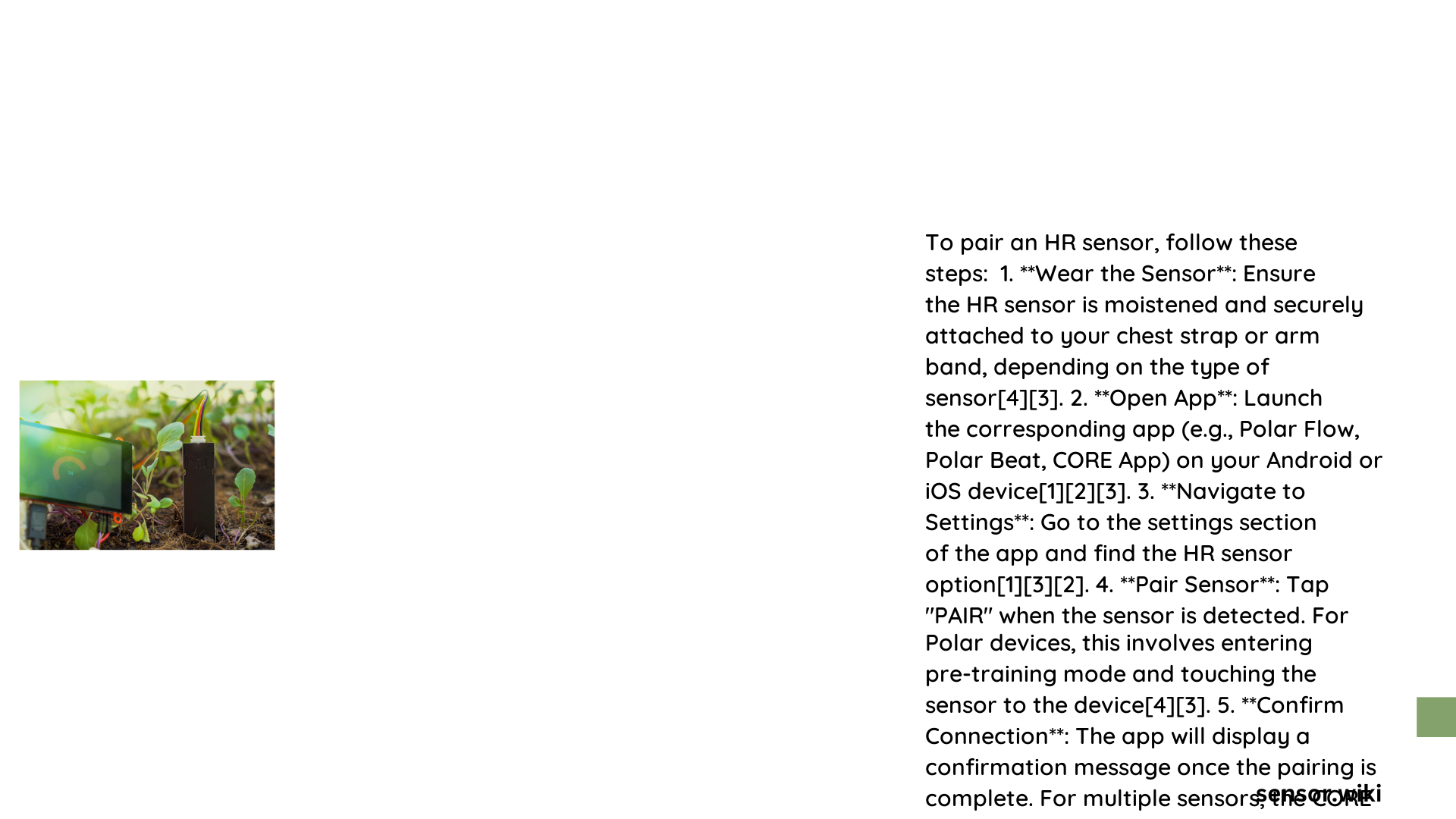
Troubleshooting Connectivity Problems
Key Troubleshooting Techniques:
- Restart both HRM and receiving device
- Disconnect from other Bluetooth devices
- Update firmware and software
- Verify pairing mode activation
- Check signal interference sources
Compatibility Considerations
Critical factors affecting HR sensor pairing include:
- Bluetooth technology version
- Device-specific communication protocols
- Manufacturer restrictions
- Software version compatibility
What Are Advanced HR Sensor Pairing Strategies?
Optimal Connection Practices
- Maintain proximity (within 30 feet)
- Use latest device firmware
- Grant necessary app permissions
- Understand specific device requirements
- Test multiple connection methods
Expert Recommendations
- Prefer Bluetooth 4.0 or LE devices
- Choose monitors with broad compatibility
- Regularly update device software
- Understand individual platform limitations
Technical Insights for Successful Pairing
Signal Strength and Interference Management
- Minimize electronic interference
- Use dedicated fitness tracking platforms
- Understand signal transmission protocols
- Select high-quality HR monitoring equipment
Performance Optimization Tips
- Calibrate sensors before initial use
- Maintain clean electrode surfaces
- Replace battery/charge devices regularly
- Store equipment properly between uses
Conclusion
Successful HR sensor pairing requires understanding device ecosystems, technological constraints, and precise connection techniques. By following platform-specific guidelines and implementing strategic troubleshooting methods, users can achieve reliable heart rate monitoring across diverse fitness environments.
