A TPMS (Tire Pressure Monitoring System) reset/calibration tool is a specialized device used to reset and calibrate the tire pressure sensors in vehicles. This tool is essential for ensuring proper tire pressure monitoring and avoiding false alarms or warnings on the vehicle’s dashboard. In this comprehensive guide, we will delve into the details of TPMS tire pressure sensor reset/calibration tools, their technical specifications, and the step-by-step process to use them effectively.
Purchasing the Right TPMS Relearn Tool
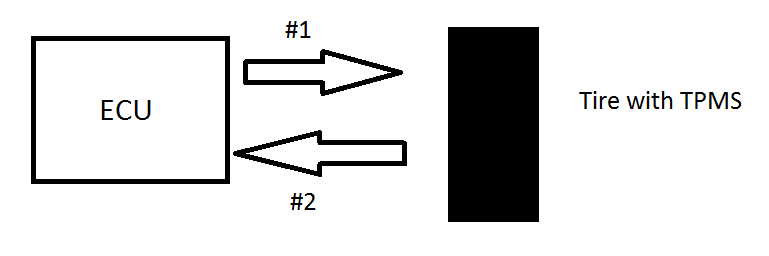
When it comes to TPMS reset/calibration tools, it’s crucial to choose the one that is compatible with your vehicle’s make and model. Here are some popular options to consider:
- VXDAS EL-50448: This tool is designed for GM vehicles, including Buick, Cadillac, Chevrolet, and GMC, covering models from 2006 to 2024.
- Arozk TPMS19: This tool is customized for Ford, Lincoln, and Mazda vehicles, with compatibility ranging from 2005 to 2024.
- JDIAG EL-50448: This tool is compatible with both GM and Ford vehicles, making it a versatile choice.
When purchasing a TPMS relearn tool, be sure to check the specific compatibility with your vehicle to ensure a seamless reset and calibration process.
Technical Specifications of TPMS Tire Pressure Sensor Reset/Calibration Tools

Let’s take a closer look at the technical details of the TPMS reset/calibration tools mentioned above:
VXDAS EL-50448
- Compatibility: GM vehicles (2006-2024)
- Battery Type: 9V (not included)
- Material: High-quality ABS plastic
- Battery Life: Up to 5 years
Arozk TPMS19
- Compatibility: Ford, Lincoln, and Mazda vehicles (2005-2024)
- Battery Type: CR 3V (included)
- Material: High-quality ABS plastic
- Battery Life: Up to 5 years
These tools are designed to withstand the rigors of automotive use, with durable construction and long-lasting battery life to ensure reliable performance.
Calibration Process
The process of resetting and calibrating the TPMS tire pressure sensors involves a few key steps. Let’s break down the procedure for both GM and Ford vehicles:
GM Vehicles
- Put the Vehicle in Learning Mode: Hold the checkmark button in the center of the steering wheel while the TPMS monitor is on the screen.
- Use the TPMS Relearn Tool: Select the vehicle type (GM or Ford) on the VXDAS EL-50448 tool, then follow the sequence of left front, right front, right rear, and left rear tires, pressing the button once at each tire.
- Verify Successful Calibration: Check the TPMS monitor to ensure all four sensors are recognized and the monitor shows good.
Ford Vehicles
- Put the Vehicle in Learning Mode: Follow the specific instructions provided with the Arozk TPMS19 tool.
- Use the TPMS Relearn Tool: Press and release the power button at each tire, following the sequence of left front, right front, right rear, and left rear.
- Verify Successful Calibration: Check the TPMS monitor to ensure all four sensors are recognized and the monitor shows good.
It’s important to follow the manufacturer’s instructions carefully to ensure a successful TPMS reset and calibration.
Special Tools Required
Yes, a specialized TPMS relearn tool is required to reset and calibrate the tire pressure sensors. These tools are vehicle-specific and can be purchased from online retailers like Amazon or directly from the tool manufacturers.
References
- Reddit – TPMS Relearn Tool for 2023 Bolt EV
- Amazon – Arozk TPMS19 TPMS Reset Tool
- YouTube – The Best TPMS Relearn Tool
- Amazon – TPMS Reset Tool
In conclusion, a TPMS tire pressure sensor reset/calibration tool is a crucial component for maintaining proper tire pressure monitoring in your vehicle. By understanding the technical specifications, compatibility, and step-by-step calibration process, you can ensure your TPMS system is functioning correctly and avoid any false warnings or alarms. Remember to always refer to the manufacturer’s instructions and use the appropriate tool for your vehicle’s make and model.
